R-30-03-010628
12ME-6VXE7P-3003
6VXE7+
USER'S MANUAL
1. System power on by PS/2 Mouse: First, enable this function
in CMOS Setup, then you can power on the system by double
clicking the right or left button of your PS/2 Mouse.
2. System power on by Keyboard: If your ATX power supply
supports larger than 300 mA 5V Stand-By current (depends
on the specification of keyboards), you can power on your
system by entering password from the Keyboard after setting
the “Keyboard power on” jumper and password in CMOS
Setup.
3. Support 3 steps ACPI LED selectable.
4. Support Modem Ring-On. (Include internal Modem and
external modem on COM A and COM B)
5. Support Wake-up On LAN. (Your ATX power supply must
support larger than 720 mA 5V Stand-By current)
Celeron
TM
/Pentium
®
!!!
Socket 370 Processor Motherboard
REV. 3.0 Third Edition

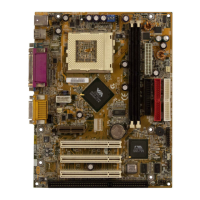











