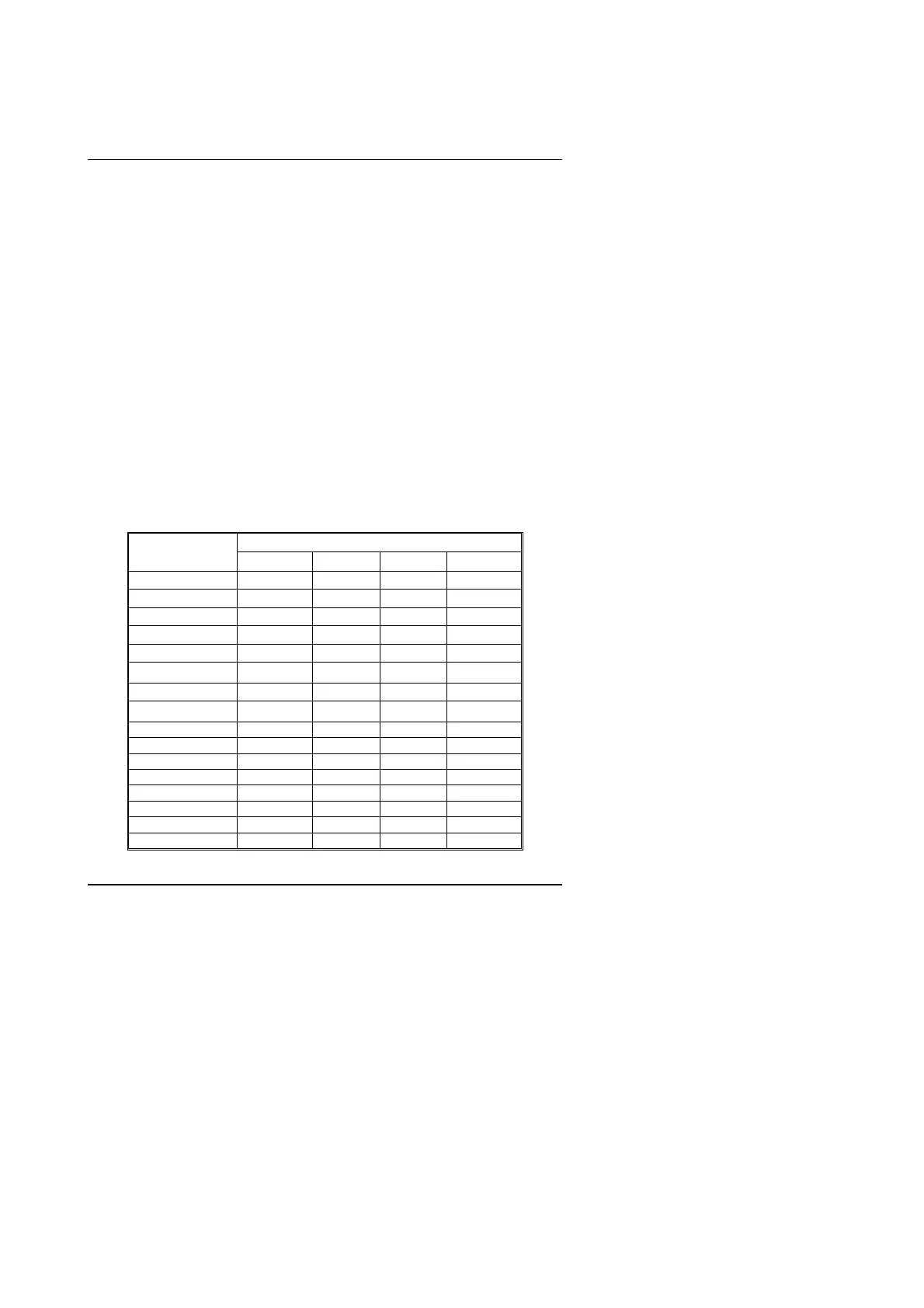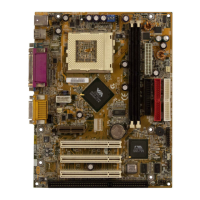6VXE7+
3-6
3.4. DRAM INSTALLATION
The Motherboard can be installed with 16 / 32 / 64 / 128 / 256 / 512MB (256Mb
Technology) 168 pins DIMM module DRAM, and the DRAM speed must be 67~100
MHz for SDRAM when system bus speed is set to 66MHz. When system bus speed
is set to 100MHz, 100MHz SDRAM is required. The DRAM memory system on
Motherboard consists of bank 0, 1, 2 & bank 3.
Since 168 pins DIMM module is 64 bits width, therefore 1 piece of DIMM module
may match a 64 bits system. The total memory size is 16 MB ~ 1.5GMB(256Mb
Techonloy) SDRAM, EDO DRAM size is 16MB ~ 384MB. The DRAM installation
position refer to Figure 3.1, and notice the Pin 1 of DIMM module must match with
the Pin 1 of DIMM socket. Insert the DRAM DIMM module into the DIMM socket at
Vertical angle. If there is a wrong direction of Pin 1, the DRAM DIMM module could
not be inserted into socket completely.
3.5. CPU SPEED SETUP
The system bus speed can be set for 66,100,133 MHz. The user can select the
system bus speed
(SW2)
and change the DIP SWITCH
(SW1)
selection to set up
the CPU speed for 500MHz – 1GHz and faster processor.
0
00
0
The CPU speed must match with the frequency RATIO. It will cause system
hanging up if the frequency RATIO is higher than CPU's.
SW1:
(O:ON / X:OFF)
DIP SWITCH (SW)
FREQ. RATIO
1 2 3 4
X 3
O X O O
X 3.5
X X O O
X 4
O O X O
X 4.5
X O X O
X 5
O X X O
X 5.5
X X X O
X 6
O O O X
X 6.5
X O O X
X 7
O X O X
X 7.5
X X O X
X 8
O O X X
X 8.5
X O X X
X 9
O X X X
X 9.5
X X X X
X 10
O O O O
X 10.5
X O O O
