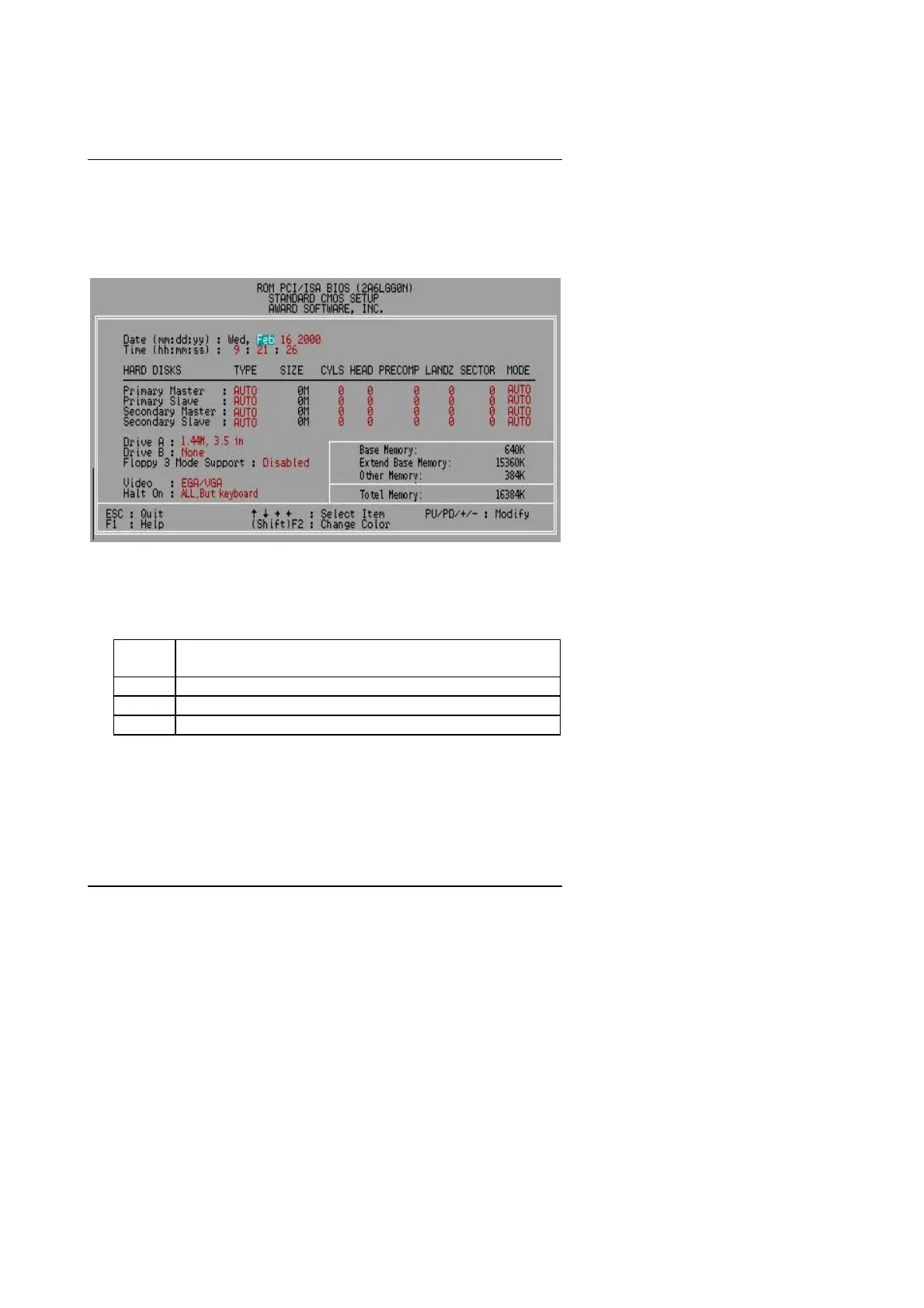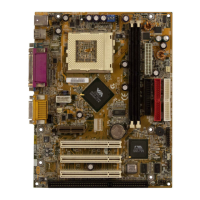BIOS Configration
4-5
4.5. STANDARD CMOS SETUP
The items in Standard CMOS Setup (Figure 4.2) are divided into 9 categories.
Each category includes no, one or more than one setup items. Use the arrows
to highlight the item and then use the <PgUp> or <PgDn> keys to select the
value you want in each item.
Figure 4.2: Standard CMOS Setup
•
Date
The date format is <week>, <month>, <day>, <year>. Press <F3> to show
the calendar.
Week The week, from Sun to Sat, determined by the BIOS and is
display-only
Month The month, Jan. through Dec.
Day The day, from 1 to 31 (or the maximum allowed in the month)
Year The year, from 1994 through 2079
•
Time
The time format in <hour> <minute> <second>.
The time is calculated base on the 24-hour military-time clock.
For example, 1 p.m. is 13:00:00.
