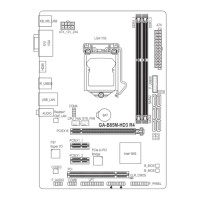- 29 -
& Audio Controller
Enables or disables the onboard audio function. (Default: Auto)
If you wish to install a 3rd party add-in audio card instead of using the onboard audio, set this item to
Disabled.
& Internal Graphics
Enables or disables the onboard graphics function. (Default: Enabled)
& Internal Graphics Memory Size
Allows you to set the onboard graphics memory size. Options are: 32M~1024M. (Default: 64M)
& DVMT Total Memory Size
Allows you to allocate the DVMT memory size of the onboard graphics. Options are: 128M, 256M, MAX.
(Default: MAX)
& Intel(R) Rapid Start Technology
Enables or disables Intel
®
Rapid Start Technology. (Default: Disabled)
& Legacy USB Support
Allows USB keyboard/mouse to be used in MS-DOS. (Default: Enabled)
& XHCI Hand-off
Determines whether to enable XHCI Hand-off feature for an operating system without XHCI Hand-off
support. (Default: Enabled)
& EHCI Hand-off
Determines whether to enable EHCI Hand-off feature for an operating system without EHCI Hand-off
support. (Default: Disabled)
& USB Storage Devices
Displays a list of connected USB mass storage devices. This item appears only when a USB storage device
is installed.
& OnBoard USB3.0 Controller#1
Enables or disables the integrated USB 3.0/2.0 controller. (Default: Enabled)
& OnBoard LAN Controller#1
Enables or disables the onboard LAN function. (Default: Enabled)
If you wish to install a 3rd party add-in network card instead of using the onboard LAN, set this item to
Disabled.
` SATAConguration
& SATA Controller(s)
Enables or disables the integrated SATA controllers. (Default: Enabled)
& SATA Mode Selection
Allows you to decide whether to congure the SATA controller integrated in the Chipset to AHCI mode.
IDE Congures the SATA controller to IDE mode. (Default)
AHCI Congures the SATA controller to AHCI mode. Advanced Host Controller Interface
(AHCI) is an interface specication that allows the storage driver to enable advanced
Serial ATA features such as Native Command Queuing and hot plug.
` Serial ATA Port 0/1/2/3/4/5
& Port 0/1/2/3/4/5
Enables or disables each SATA port. (Default: Enabled)
& Hot plug
Enables or disable the hot plug capability for each SATA port. (Default: Disabled)

