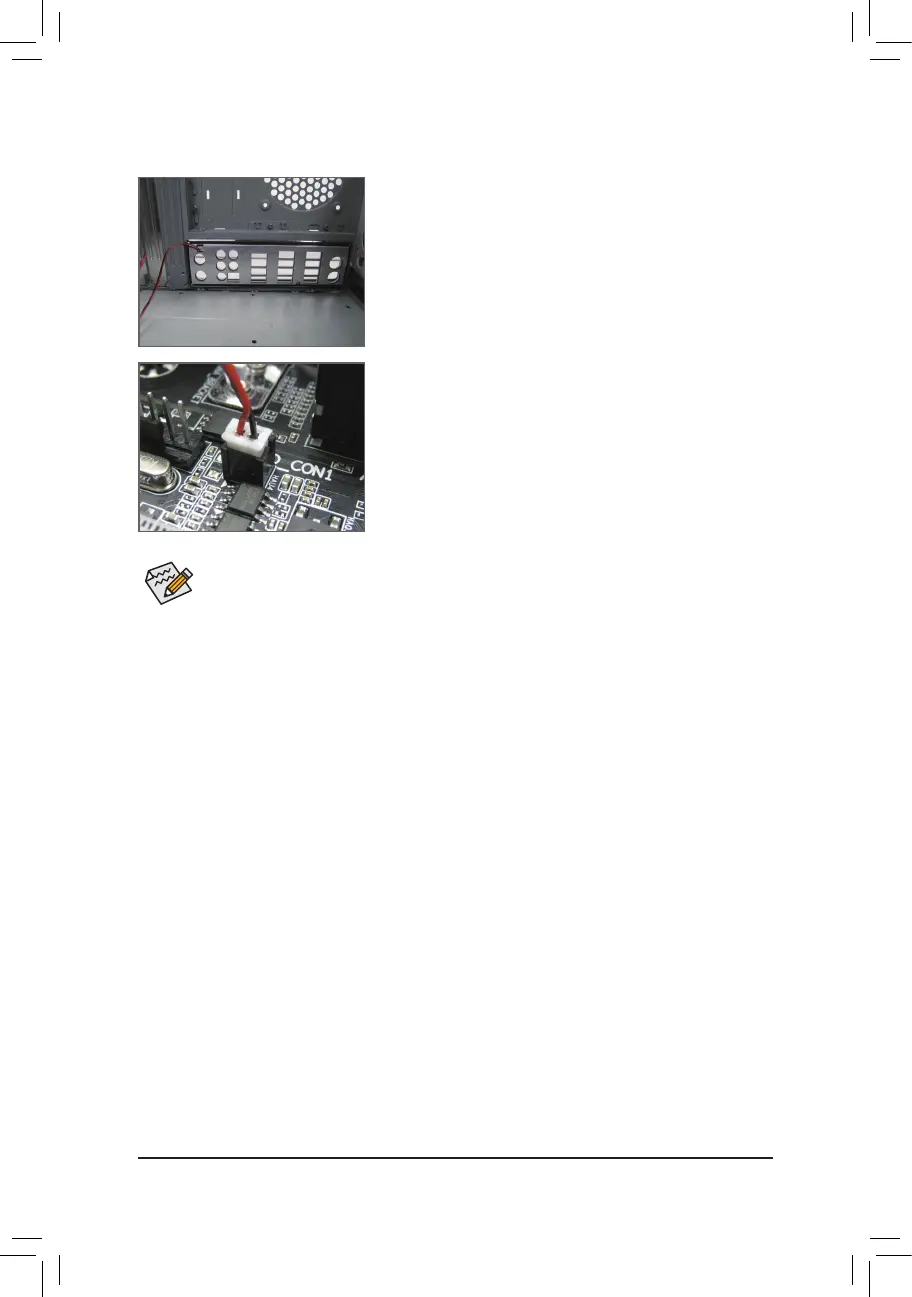- 23 -
1-8 Installing the I/O Shield
Step 1:
InstalltheincludedI/Oshieldintothechassis.(Foractualinstallation,
pleaserefertotheuserguideforyourchassis.)
Step 2:
Place the motherboard into the chassis, aligning the back panel
connectors with the installed I/O shield. Connect the power cable
from the I/O shield to the LED_CON1 connector on the motherboard.
For how to turn on/off the I/O shield LED indicators, refer to the instructions on in Chapter 2, "BIOS
Setup," "Peripherals," or Chapter 5, "Unique Features," "APP Center\Ambient LED."
