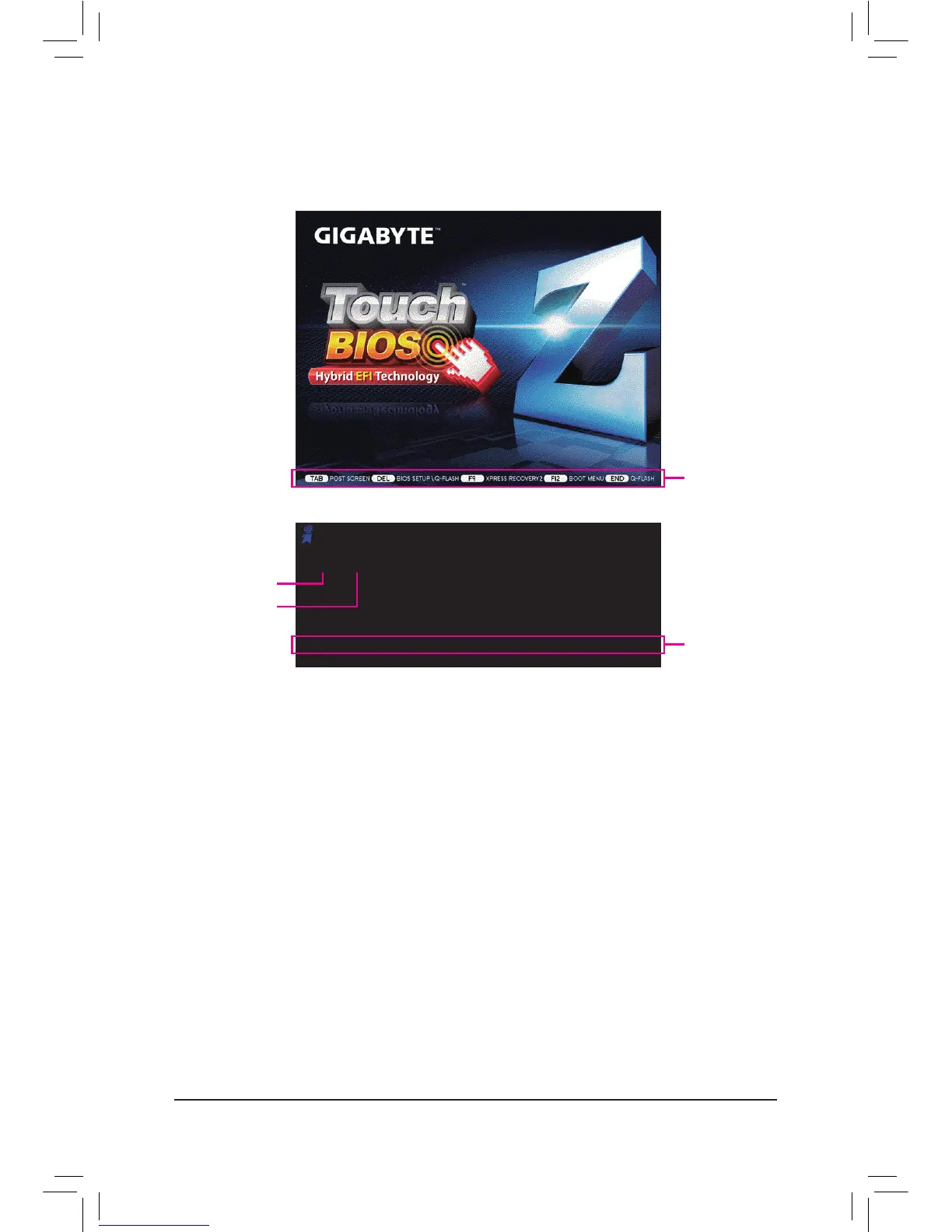BIOS Setup - 32 -
2-1 Startup Screen
The following screens may appear when the computer boots.
A. The LOGO Screen (Default)
B. The POST Screen
Function Keys:
<TAB>: POST SCREEN
Press the <Tab> key to show the BIOS POST screen. To show the BIOS POST screen at system startup,
refer to the instructions on the Full Screen LOGO Show item on page 47.
<DEL>: BIOS SETUP\Q-FLASH
Press the <Delete> key to enter BIOS Setup or to access the Q-Flash utility in BIOS Setup.
<F9>: XPRESS RECOVERY2
If you have ever entered Xpress Recovery2 to back up hard drive data using the driver disk, the <F9> key
can be used for subsequent access to Xpress Recovery2 during the POST. For more information, refer to
Chapter 4, "Xpress Recovery2."
<F12>: BOOT MENU
BootMenuallowsyoutosettherstbootdevicewithoutenteringBIOSSetup.InBootMenu,usetheup
arrow key <h> or the down arrow key <i>toselecttherstbootdevice,thenpress<Enter>toaccept.To
exitBootMenu,press<Esc>.ThesystemwilldirectlybootfromthedeviceconguredinBootMenu.
Note: The setting in Boot Menu is effective for one time only. After system restart, the device boot order will
stillbebasedonBIOSSetupsettings.YoucanaccessBootMenuagaintochangetherstbootdevice
setting as needed.
<END>: Q-FLASH
Pressthe<End>keytoaccesstheQ-FlashutilitydirectlywithouthavingtoenterBIOSSetuprst.
Motherboard Model
BIOS Version
Award Modular BIOS v6.00PG
Copyright (C) 1984-2011, Award Software, Inc.
Z68AP-D3 FA
.
.
.
.
<DEL>: BIOS Setup <F9>: XpressRecovery2 <F12>: Boot Menu <End>: Qflash
09/14/2011-Z68-7A89XG0BC-00
Function Keys
Function Keys
