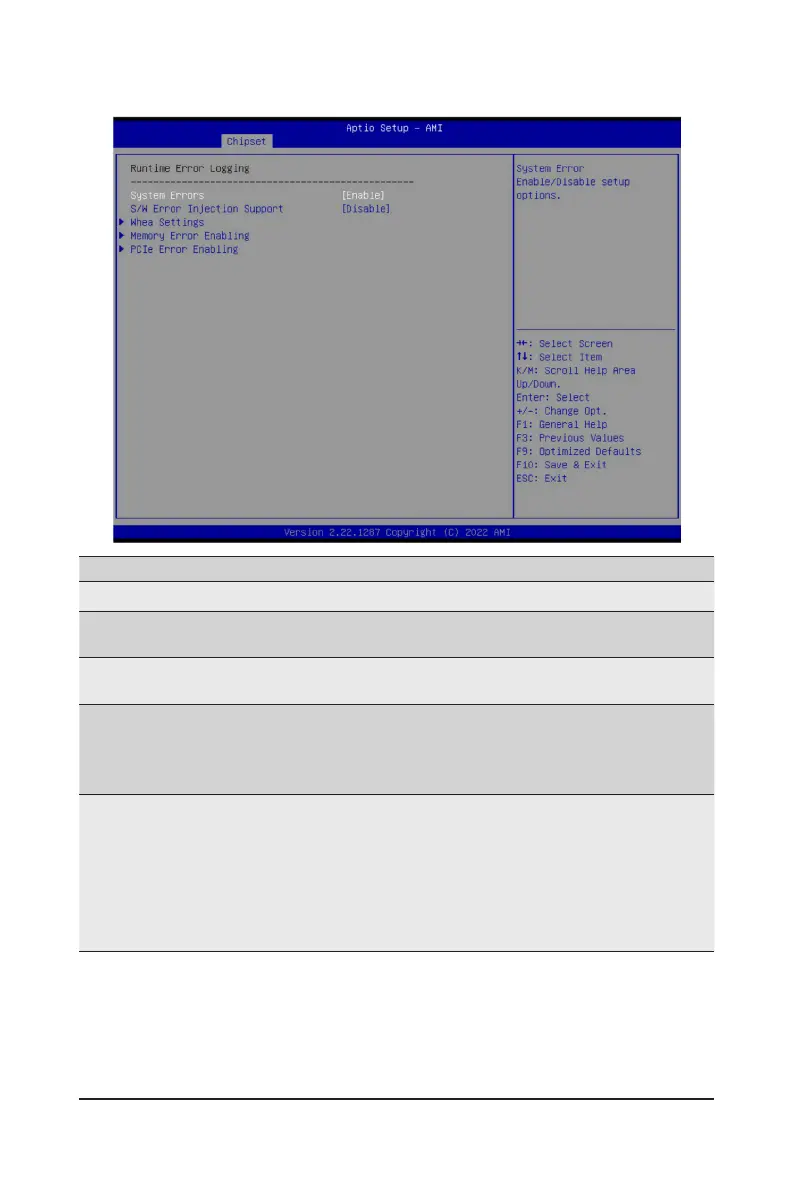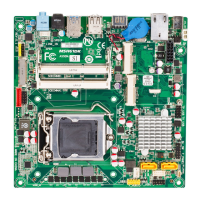- 70 -
BIOS Setup
2-3-10 Runtime Error Logging Settings
Parameter
Description
Runtime Error Logging
System Errors
Enable/Disable system error logging function.
Options available: Enable, Disable. Default setting is Enable.
S/WErrorInjectionSupport
Enable/Disablesoftwareinjectionerrorloggingfunction.
Options available: Enable, Disable. Default setting is Disable.
Whea Settings
Press[Enter]tocongureadvanceditems.
WHEA (Windows Hardware Error Architecture) Support
– Enable/Disable WHEA Support.
– Options available: Enable, Disable. Default setting is Enable.
Memory Error Enabling
Press[Enter]tocongureadvanceditems.
Memory Corrected Error
– Enable/Disable Memory Corrected Error.
– Options available: Enable, Disable. Default setting is Enable.
Uncorrected Error disable Memory
– Enable/Disable the Memory that triggers Uncorrected Error.
– Options available: Enable, Disable. Default setting is Disable.
