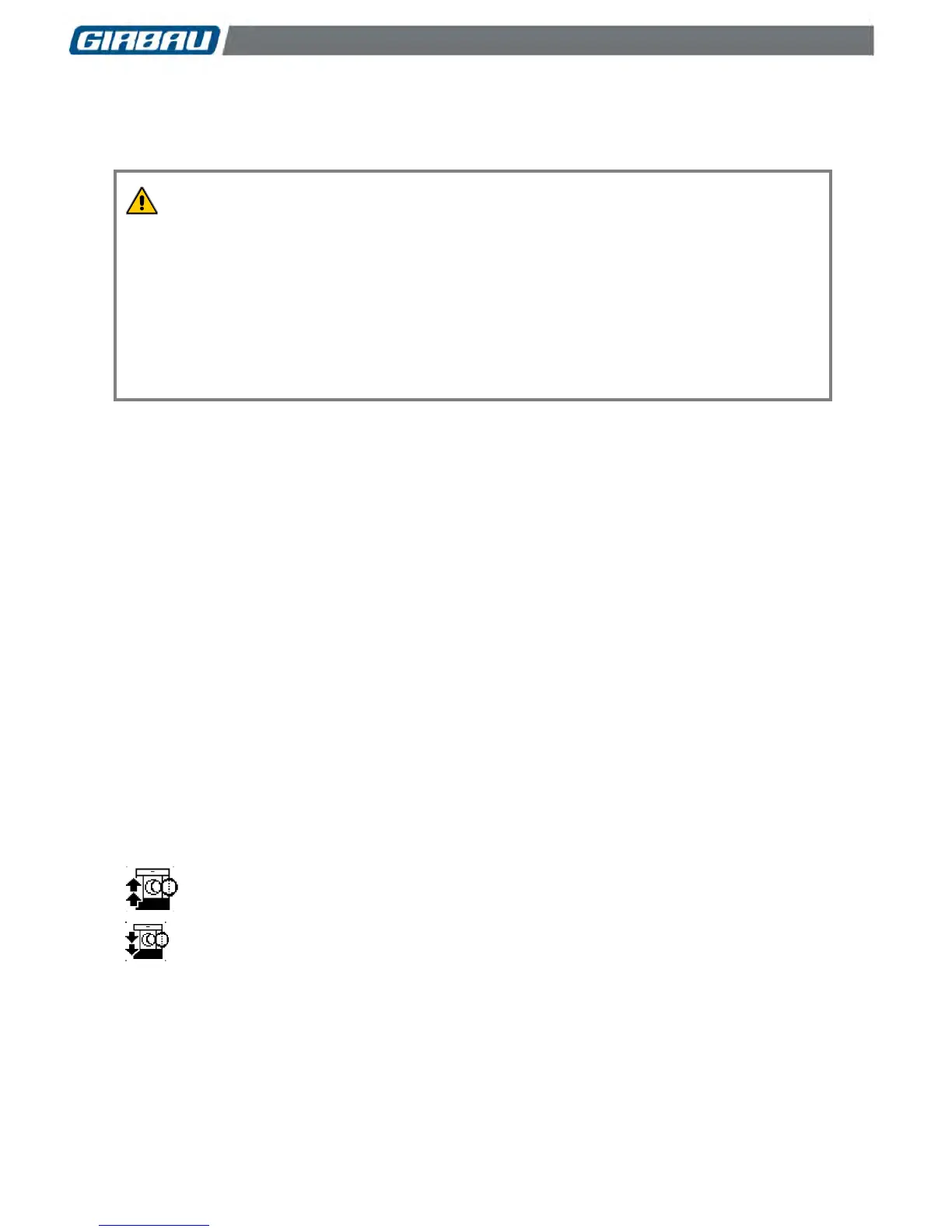Troubleshooting 71
Code 429159
Rev. 15/0717
14. TROUBLESHOOTING
14.1. Freeing a person trapped inside the washing machine
WARNING!
VERY IMPORTANT:
Should an individual become trapped, NEVER CARRY OUT FOLLOWING OPERATIONS OUT:
Pressing the EMERGENCY STOP
Disconnecting the NORMAL STOP switch
Disconnecting the GENERAL STOP switch
Disconnecting the compressed air supply
These actions PREVENT THE DOOR FROM UNLOCKING AND OPENING AND THE FUNCTIONING
OF THE TILT SYSTEM.
Procedure in case entrapment of a person or an animal inside the washer:
1. Press the STOP key. Interrupts the wash cycle in operation and opens the drain of the washing
machine. The washing machine control circuit remains in operation.
2. Open the door. After the bath has been drained and the drum rotation has ended, the door lock is
unlocked allowing for the opening of the door.
3. If door is not released:
3.1. Manually releasing of the security lock. Consult next section 14.3.
Specific information for HS-6023, HS-6024, HS-6032, HS-6040, HS-6057, HS-6110, EH055,
EH080, EH090, EH130, EH255 models.
3.2. Door disassembly. Consult next section 14.4.
Specific information for HS-6013, HS-6017, EH030, EH040 models.
14.2. Freeing a person trapped by the TILT system
Procedure to follow in the event of a person being trapped by the TILT system:
1. Open the door of the washing machine and secure it with the hook on the right-hand side.
2. Press the key corresponding to the tilting movement needed to free the trapped person.
Loading position. The system tilts the washer backwards. On the multi-function keyboard, press
the key corresponding to the icon to tilt the washer to the loading position.
Unloading position. The system tilts the washer forwards. On the multi-function keyboard, press
the key corresponding to the icon to tilt the washer to the unloading position.