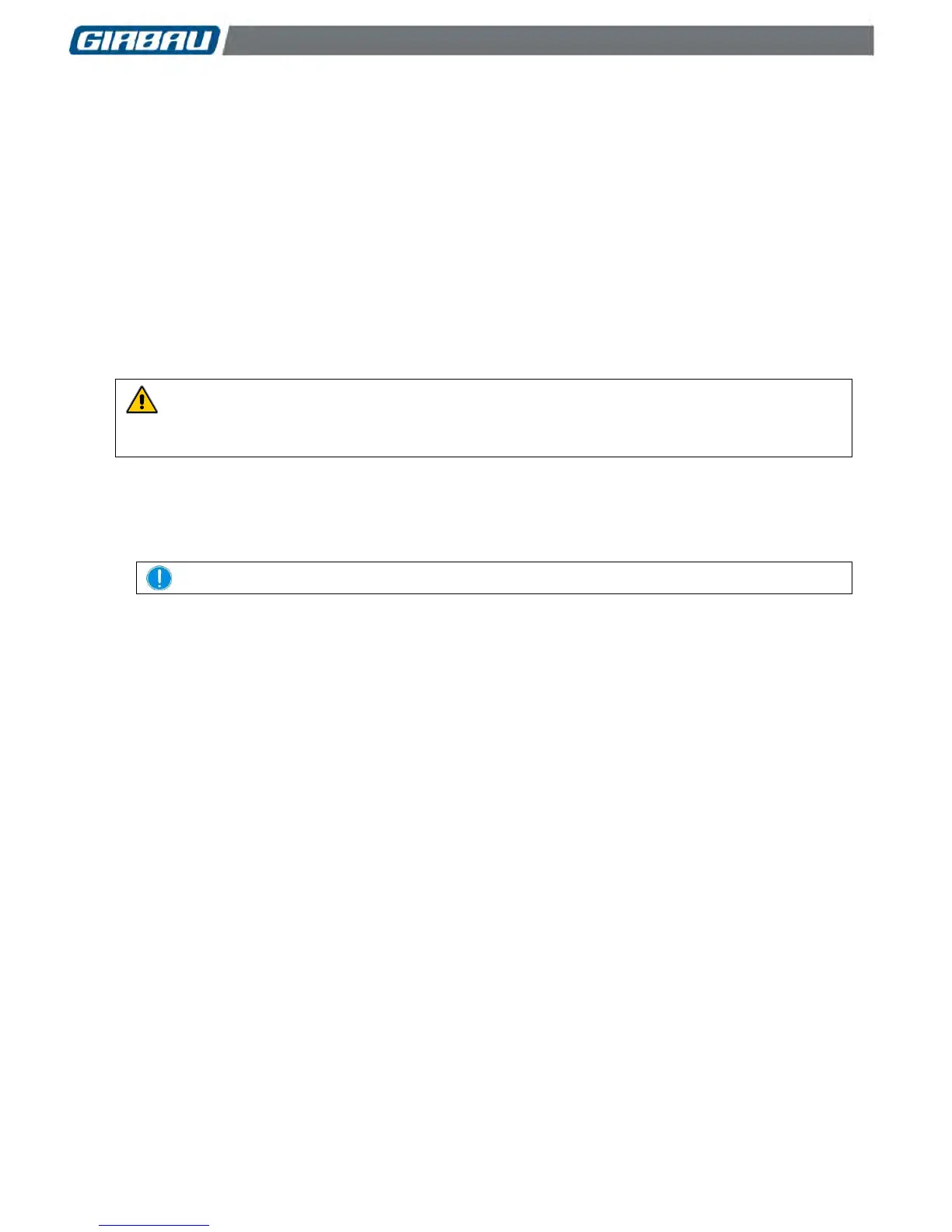Maintenance 79
Code 429159
Rev. 15/0717
Verifying the Emergency Push-Button.(Appliances with Emergency Push-Button only)
WEEKLY check the Emergency Push-Button.
Verification procedure:
Connect the ON/OFF switch. On the screen the door open icon is displayed.
Close the door. Select and start a wash cycle.
After about a minute from starting the cycle, activate the EMERGENCY button. The buzzer will sound and
the drum will stop rotating. On the screen the Emergency Push-button activated message is displayed.
Unlock the emergency button turning it in the direction of the arrows and press START on the multifunction
keyboard to resume the machine’s operation.
After a safety delay of no more than 3 minutes, the machine operation is resumed.
Press the STOP key to end the washing cycle. The verification is finished.
CAUTION
If noticing anything other than what was described during the operation, disconnect the washer, do not use it,
and URGENTLY contact the Authorised Technical Service.
15.5. Cleaning the dispenser
Only by the Authorised Technical Service.
Disconnect and mechanically lock the external switch. Close and mechanically interlock the manual
water supply valves.
Clean the dispenser by using a cloth or sponge dampened with water. Warm water makes cleaning
easier. Never use abrasive products, solvents or tools that could scratch or damage the dispenser.
Once the dispenser cleaning and assembly operations are finished:
Connect the external switch and open the manual water inlet valves.
Start a washing program that uses a bleaching agent and softener and check that both compartments
drain properly.
