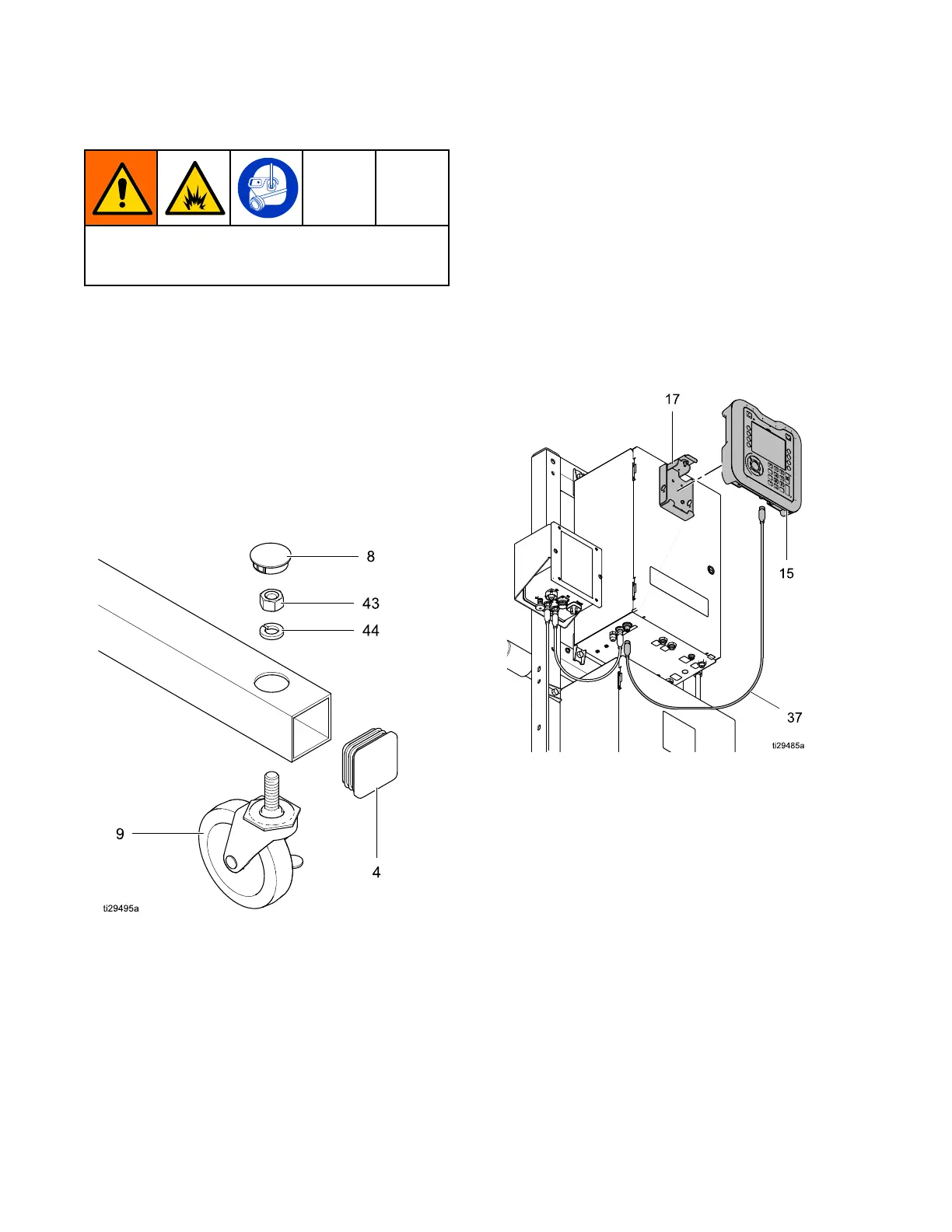Installation
Install Install
Install
Optional Optional
Optional
Wheels Wheels
Wheels
Toreducetheriskofreandexplosion,do
notinstallequipmentapprovedonlyfora
non-hazardouslocationinahazardouslocation.
Followthesestepstoinstallthewheelsthatare
includedwiththecartsystem.Ifwheelsarenot
needed,useaforkliftortwopeopletomoveorlift
thecartsystem.
1.Withtwopeople,removethecartsystemfrom
thepallet.
2.Installthewheels(9),washers(44),andnuts
(43).Tightenthenutssecurely.
3.Installtheendplugs(4,8).
4.Whenthecartisinthedesiredlocation,lockall
fourwheels.
Install Install
Install
the the
the
System System
System
Logic Logic
Logic
Controller Controller
Controller
Toprotectitfromdamageduringshipping,the
SystemLogicControllerispackagedseparately.Itis
alreadyloadedwiththenecessarysoftware.
1.SnaptheSystemLogicController(15)intothe
bracket(17)onthefrontoftheSpeedController
(11).
2.ConnectaCAN/powercable(37)fromtheCAN
portontheSystemLogicControllertotheCAN
portontheSpeedController.
3.AnoptionalLightTowerKit,PN24K337,is
availableforconnectiontotheSystemLogic
Controller.
12
3A4232D
