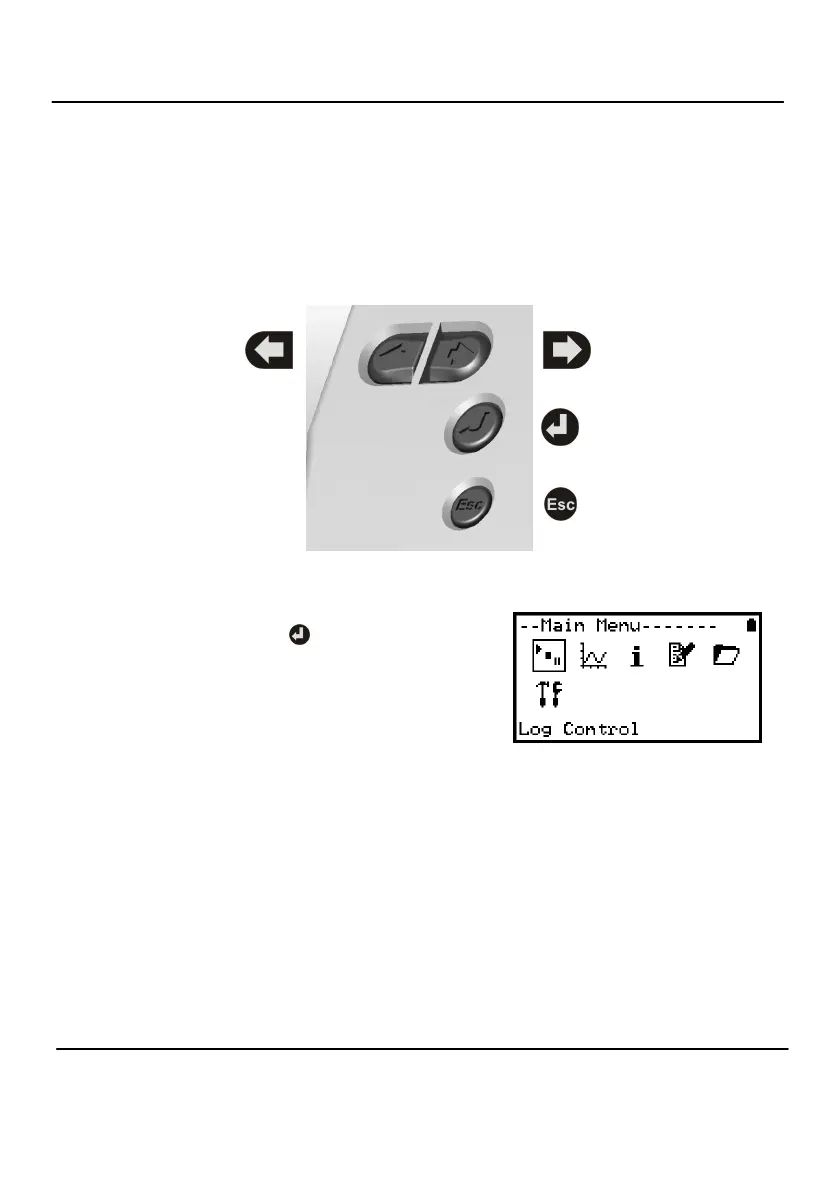18108 Versione 15 SQ2020/40
Pagina 13
www.grant.co.uk
6. Menù e navigazione
6.1 Pannello di controllo
La figura seguente illustra in maggior dettaglio i comandi di navigazione.
Per accedere al pannello di controllo del
2020/2040, premere .
Il timeout del display è preimpostato a
10 secondi ma può essere modificato dalla
scheda Configuration (Configurazione)
della finestra Logger Setup
(Configurazione del registratore) di
SquirrelView.
NAVIGAZIONE
A SINISTRA/ VERSO
L’ALTO
USCITA/INDIETRO
(riporta al menù
precedente)
NAVIGAZIONE
A DESTRA/VERSO IL
BASSO
INVIO/CONFERMA E
ACCENSIONE