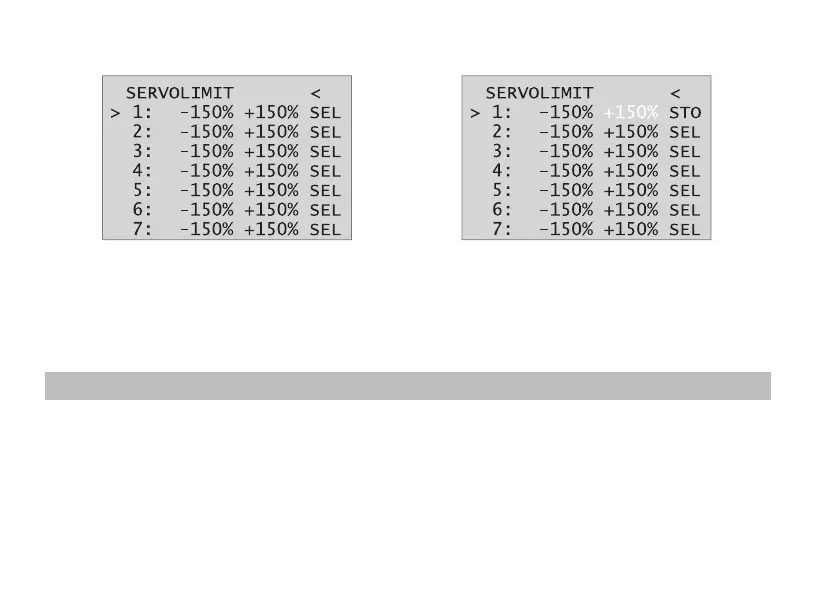www.modellmarkt24.ch; www.modellmarkt24.de
60
3.5. ADJUST SERVO LIMIT FOR CHANNELS
In this menu, you can limit the servo travel for all channels.
Limit the servo travel to the maximum possible deection, so
that the servos can not run in the stop in the gyro operation.
Move the cursor to the desired line (by further downward
move of the cursor will be displayed further channels),
here „1“ for channel 1 Pressing the SET button is
pressed the „SEL“ eld in „STO“.
Now move the stick of channel 1 in the desired direction
and position, while the corresponding
percentage display is shown inverted.
Now press the SET button again and the set value
is displayed and stored. Go through the procedure
for the other channels.
4. PROGRAMMING THE GYRO SETTINGS
PID (Proportional Integral Dierential) correction
The stabilising eect of the gyro sensors is based fundamentally on three parameters
P factor: denes proportional correction
P = proportional: if the intended value is not the same as the actual value, then the dierence is fed proportionally into
the corrective signal; in simple terms, the input value (e) is multiplied by a xed value: u(t) = Kp*e(t).
Kp is termed the amplication value. The output value is therefore proportional to the gyro’s input value. Proportional
www.modellmarkt24.ch; www.modellmarkt24.de