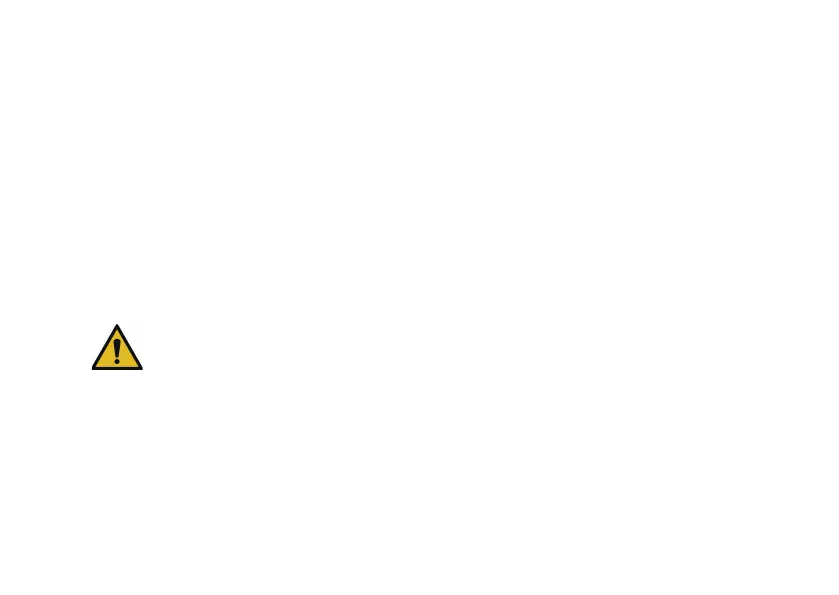www.modellmarkt24.ch; www.modellmarkt24.de
correction cannot occur until a deviation from the intended value is present; if the deviation is 0, then the product is also
zero. If the amplication value is set too high, the P factor causes the model to oscillate and become unstable.
4.1. PROGRAMMING PID CORRECTION - GYRO SETTINGS DISPLAY
I factor: integral correction (not currently implemented)
D factor: denes dierential correction
D = dierential: in this case the corrective output value is aected by the rate of change of the input value, i.e. the faster
the model tilts around the axis, the more pronounced the corrective response of the gyro. If the model changes attitude
very gently, then the D factor causes hardly any corrective action. It also makes absolutely no dierence how far the model
has already changed attitude; the crucial value is only the speed or rate of the movement.
The rate of change is again multiplied by a factor (as with P correction) to produce the output value. For this reason pure
D correction is not used; it must always be employed in combination with P correction.
CAUTION: before you start entering settings for a new model, it is essential to select the number of
aileron servos in the Aileron servos menu point, and to dene the gyro axes and orientation in the New
settings menu point.
Aileron / Elevator / Rudder
Shows the programmable P factors for the corresponding control surface.
Note: the gyro axes must rst be dened under New settings (see section 3.4).
If you wish to disable the gyro, enter the value OFF in the appropriate control function.
61
www.modellmarkt24.ch; www.modellmarkt24.de