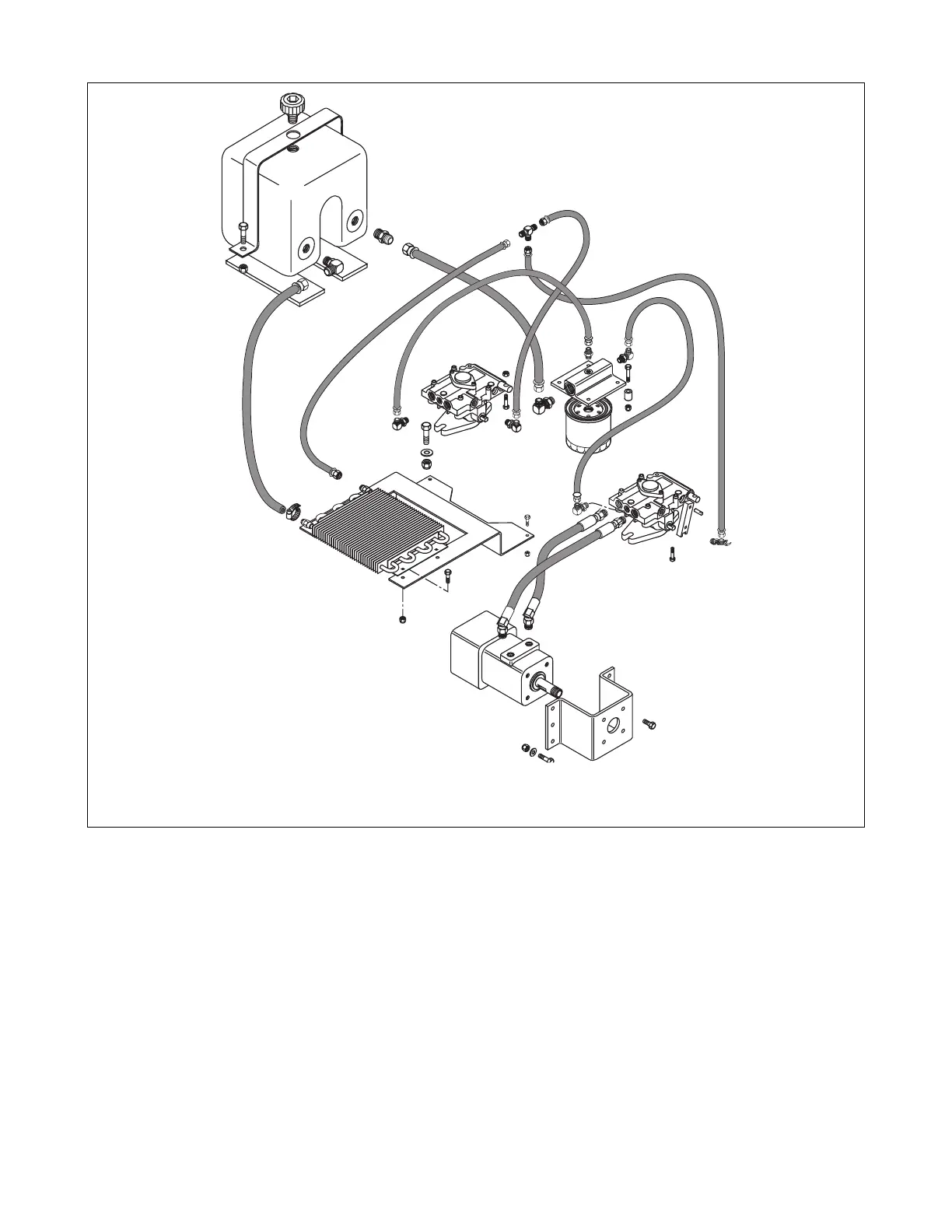12 - 41
12.7 HYDRAULIC PUMP REMOVAL
Left or Right Side
1. Loosen the tension on the hydro pump drive belt.
Remove belt from pump pulleys.
2. Remove the 10 mm bolt and washer on the bottom
of the pump shaft (on the pulley). Loosen the two
7/16" bolts on the pulley. Slide the pulley off and
remove key.
3. Remove neutral adjustment weldment and speed
control arm. Removal of detent strap is not
needed.
4. Remove the two 1/2" nuts and bolts that hold the
flanged support bushing. Slide the bushing out.
5. Remove the pump control bracket.
6. If right pump is to be removed disconnect PTO
safety switch to prevent damage to wires.
7. Pinch off filter to pump hose and cooler to pump
hose at pump. Be sure not to over-pinch and
damage hoses. Remove hoses. Hold over
container and drain hoses. Cap off hoses to
prevent contamination.
8. Remove two hoses to the motor and cap off.
9. Remove the two 9/16" nut and bolts holding the
pump and lift the pump out.
10.Inspect and replace any worn or damaged parts as
needed.
PF0762
Models 991007, 008
Figure 26
