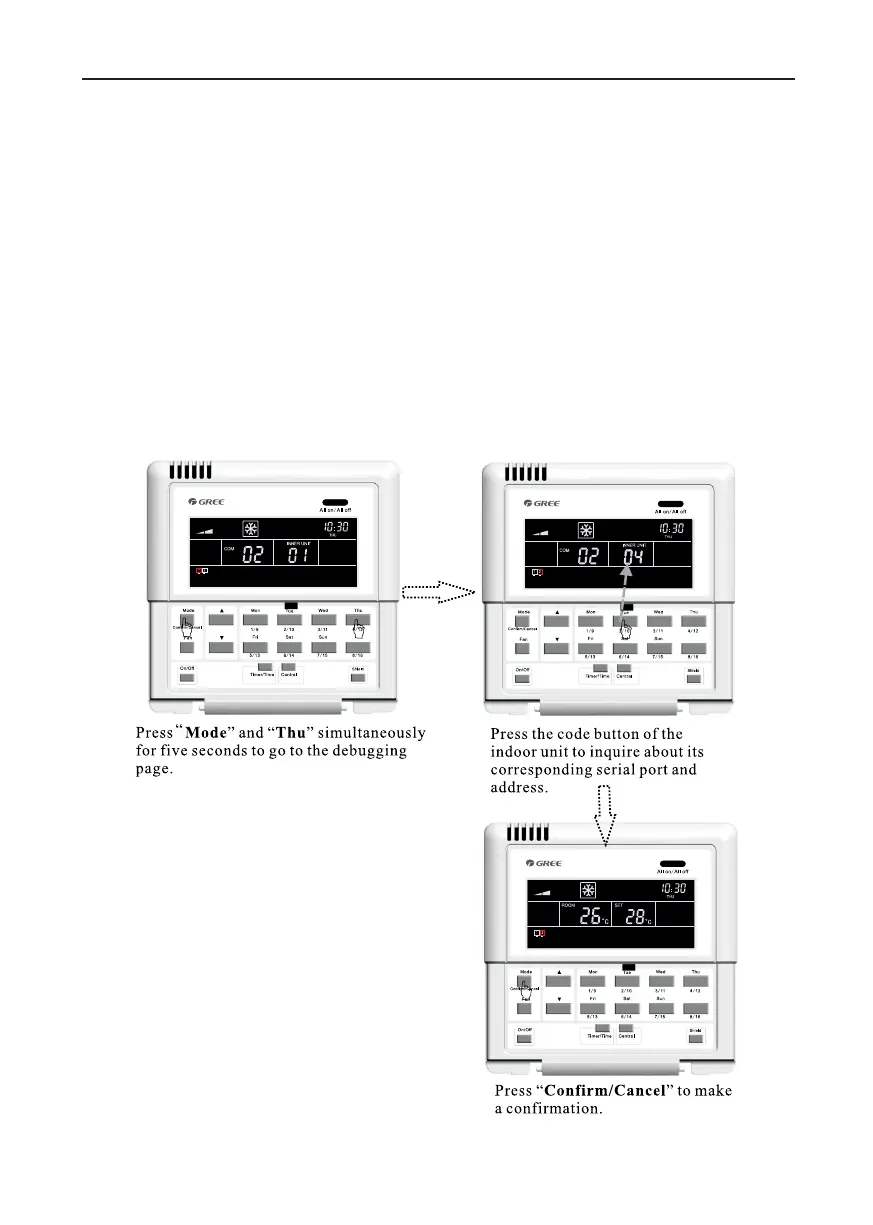Floor Ceiling Air-Conditioning Unit
11
5.3 Debugging and Viewing the Port No. and the Indoor Unit Address
Debugging setting: In the event that the unit is initially powered on, the setting for the project
changes, or the serial port is replaced, and then it is available to go to the debugging status by
pressing “Mode” and “Thu” simultaneously for five seconds, under which page, it is enabled to
check automatically and distribute the address of the indoor unit. 10 minutes later, the debugging is
nished and the indoor unit which gains the address is under control and the unaddressed indoor
unit is not.
Viewing the serial port and the indoor unit address: It is available to go to the debugging page
by pressing “Mode” and “Thu” simultaneously for ve seconds, under which page it is enabled to
view the serial port and address of the corresponding indoor unit
The press on “Conrm/Cancel” can conrm this debugging setting and go to the viewing state
of the current indoor unit; otherwise this setting will not be saved.
See Fig.5.7 for the debugging operation. Fig.5.7 shows the indoor unit 1 and indoor unit 2, both
of which are connected with the port COM2. The address of one is 01 and the other is 04.
Fig5.7 Debugging
