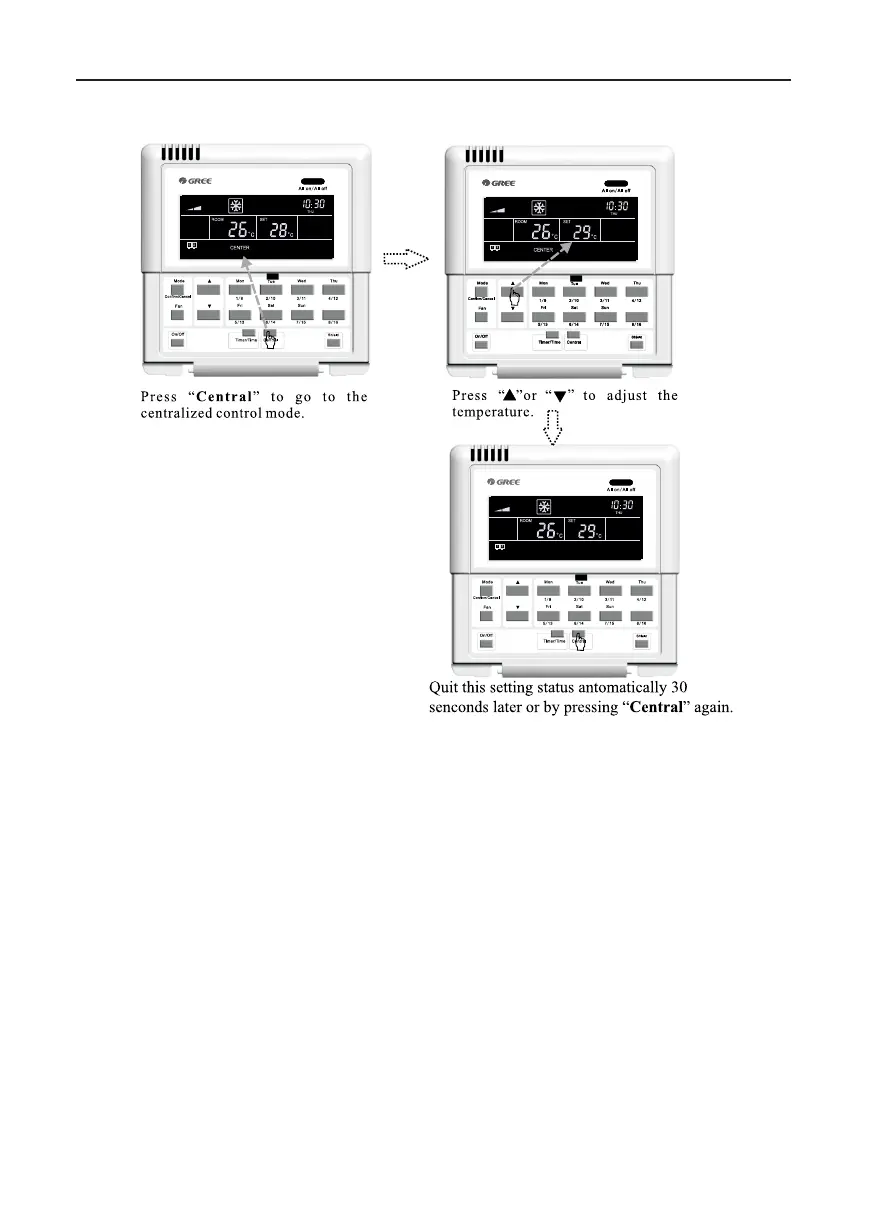Floor Ceiling Air-Conditioning Unit
16
See Fig. 7.4 for the centralized control to the temperature:
Fig.7.4 Centralized Temperature Control
For other settings, please refer to the following sections.
7.2.3 All on/off
In any case, the current indoor unit which is on/off will be turned off/on by pressing “All on/off”
with “CENTER” displayed in the LCD and 2.5 seconds later the control command based on the
settings of the current indoor unit will be sent out to all online indoor units. (Including: On/Off, Mode,
Fan, ▲ / ▼, and Shield)
7.3 Control Setting
7.3.1 On/Off
The unit will be turned on/off by pressing “On/Off” whenever it is under the single or centralized
control. And the control command will be sent out if the setting does not change in 2.5 seconds.
Note: As for the VRF system, on condition that an error occurs to the indoor unit or modes
conicts, whatever the control command is “On” or “Off”, the indoor unit of the VRF system will back
to the Off state.
