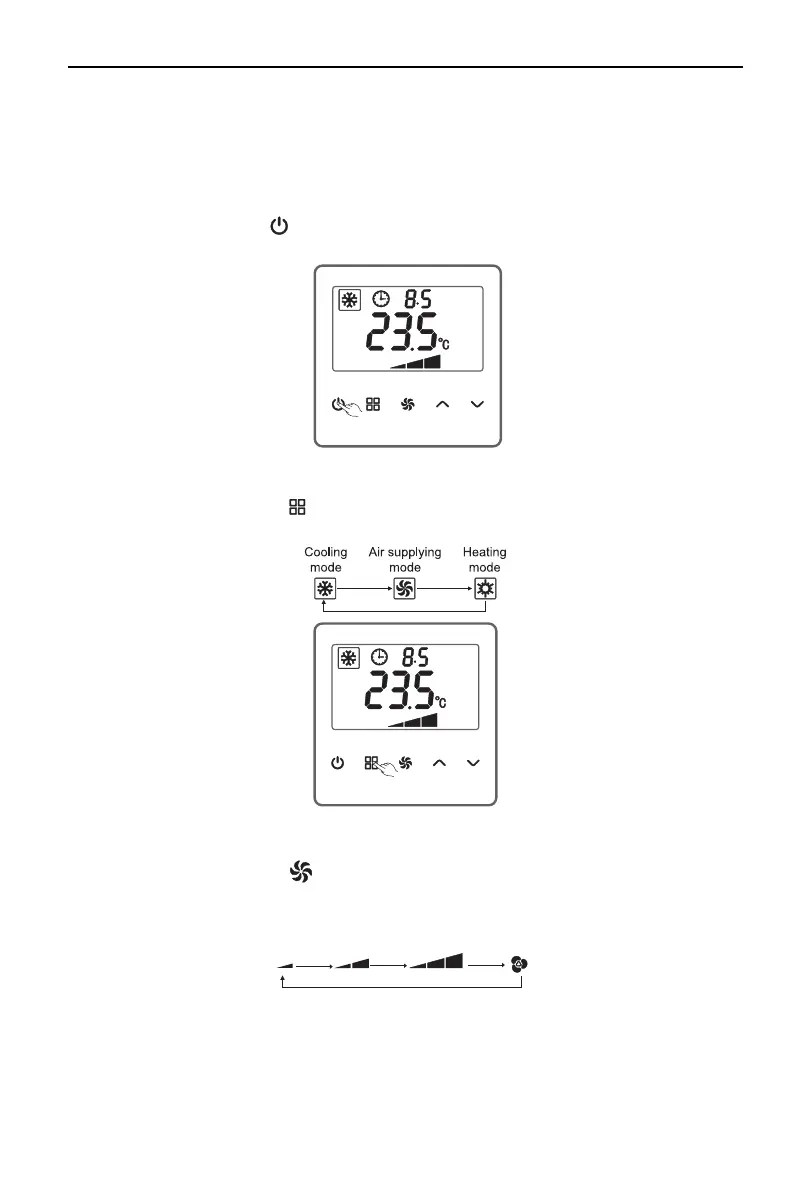Vertical Exposed Fan Coil Unit
14
3.3 Thermostat operations
The thermostat backlight will be o after 20 continuous seconds without a key press on the panel or the
remote controller. Then, any key press on the panel will enable the backlight (that will ash once if the user
operates the remote controller) indicating that the user can begin to use the thermostat.
3.3.1 ON/OFF
As shown in Figure 1, press (ON/OFF) to start or stop the unit. If it is on, the screen provides the
operation mode, temperature and fan speed, among which only temperature appears if it is o.
3.3.2 Mode setting
As shown in the Figure 2, press (MODE) to switch between three modes after starting the unit.
Switch sequence:
3.3.3 Fan speed
As shown in the Figure 2, press (SPEED) to switch between four speeds of the fan after starting the
unit.
Switch sequence:
speed
speed
speed
