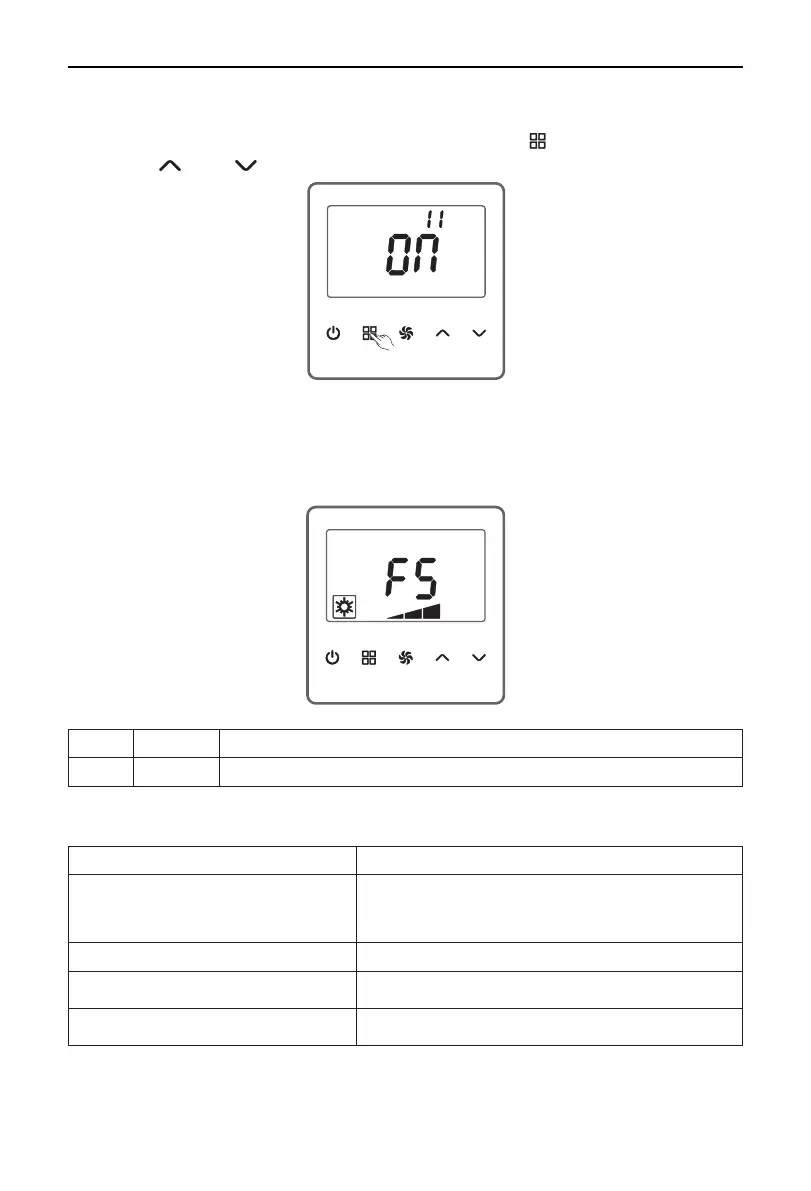Vertical Exposed Fan Coil Unit
22
(11) Factory data reset
All parameters (3.3.8) can be reset to factory defaults.
As shown in the Figure 17, on the parameter setting page, press (MODE) to switch the option
number to 11. (UP) or (DOWN) is provided to allow a switch between ON and OFF.
3.4 Ambient temperature sensor failure
As shown in the Figure 18, if the ambient temperature sensor fails to work, the screen will not display
the ambient temperature or the set temperature but “F5”. In this case, the unit continues to work at 24°C,
an ambient temperature. The user is allowed to adjust the set temperature.
No. Code Description
1 F5 Indoor ambient temperature sensor failure
3.5 Failure handling
The product maintenance is performed by qualied technicians only.
Status Maintenance approaches
Start-up failure
1. Check if L/N lines work well and wiring is safe.
2. Check if ON/OFF key is eective.
3. Try to replace the main control panel rst. If it does not
work, replace the power panel.
Unrecognizable code on the LCD Loosen the xing screws as the panel is not tted properly.
Blown fuses
1. Check if wiring is correct.
2. Replace the power panel.
Abnormal output with a normal display
Try to replace the main control panel rst. If it does not work,
replace the power panel.
