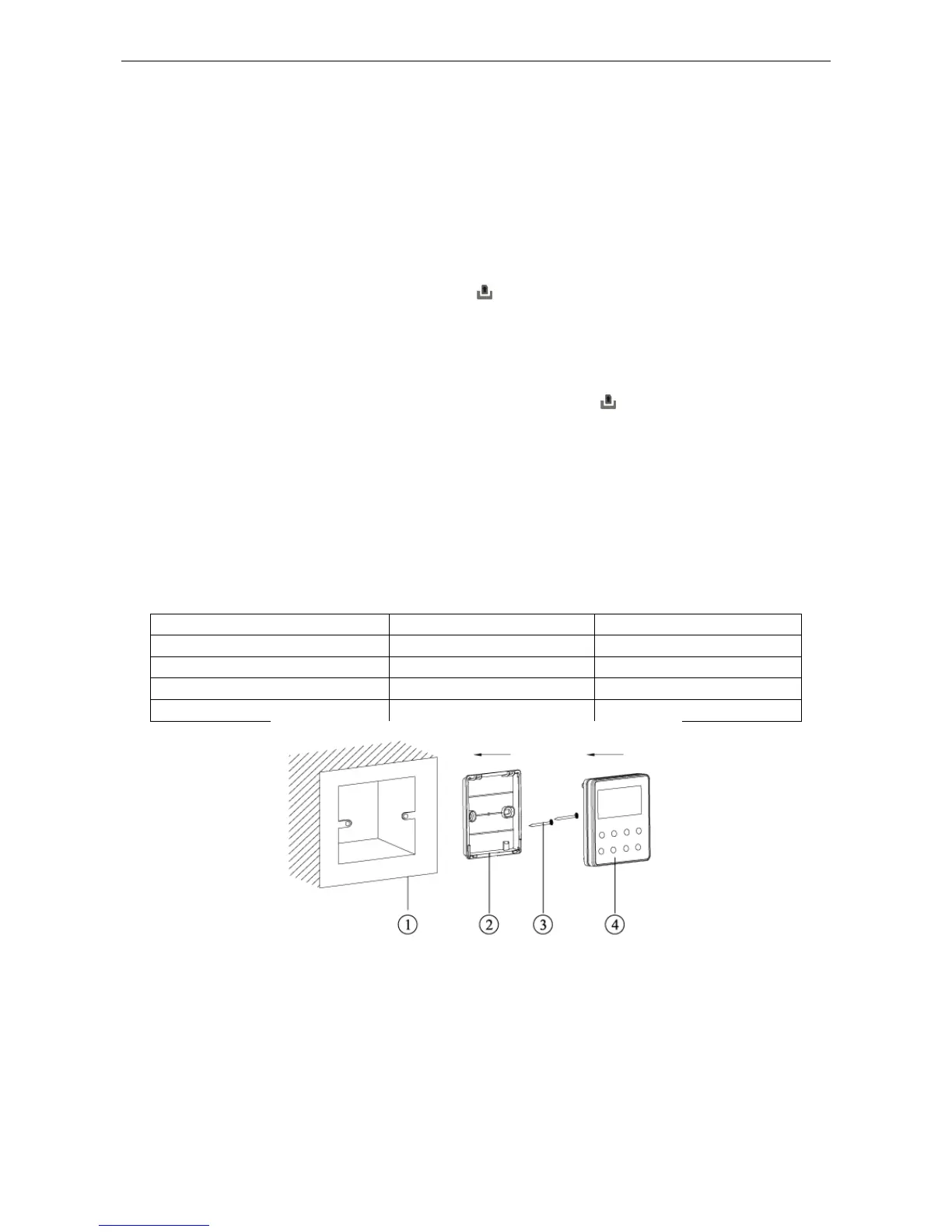U-Match Series Service Manual
24
4 OPERATION INSTRUCTION OF SPECIAL
FUNCTIONS
4.1 Door Control Function
Door control function can be selected (More details please refer to Debugging Function).
When door control function is selected, the wired controller will work when the room card is inserted
and stop working when the room card is not inserted. When the door control function senses the room
card is not inserted, the wired controller will display icon.
Note:
(
1
)
In long-distance monitoring or centralized control, no matter the room card is inserted or not,
the ON/OFF of unit can be controlled. If long-distance monitoring or centralized control
information is received when the room card is not inserted, icon is cleared. When the card
is reinserted, door control function is judged to be turned on. If long-distance monitoring or
centralized control information is received when the room card is inserted, it will keep the
original status.
(
2
)
The unit can not be controlled by buttons when the card is not inserted.
5 INSTALLATION OF WIRED CONTROLLER
5.1 Standard Accessories
Table 2-5-1 Standard Accessories of Wired Controller
Figure 2-5-1
5.2 Installation Position and Requirement
(1) Prohibit installing the wired controller at the misty place or the place with direct sunlight.
(2) Prohibit installing the wired controller at the place near high temperature objects or
water-splashing places.
(3) Prohibit installing the wired controller at the place where faces forward to the window, to avoid
interference of another remote controller from neighborhood.
(4) Cut off the power of heavy current wire in the installation hole of the wall. All power should be cut
