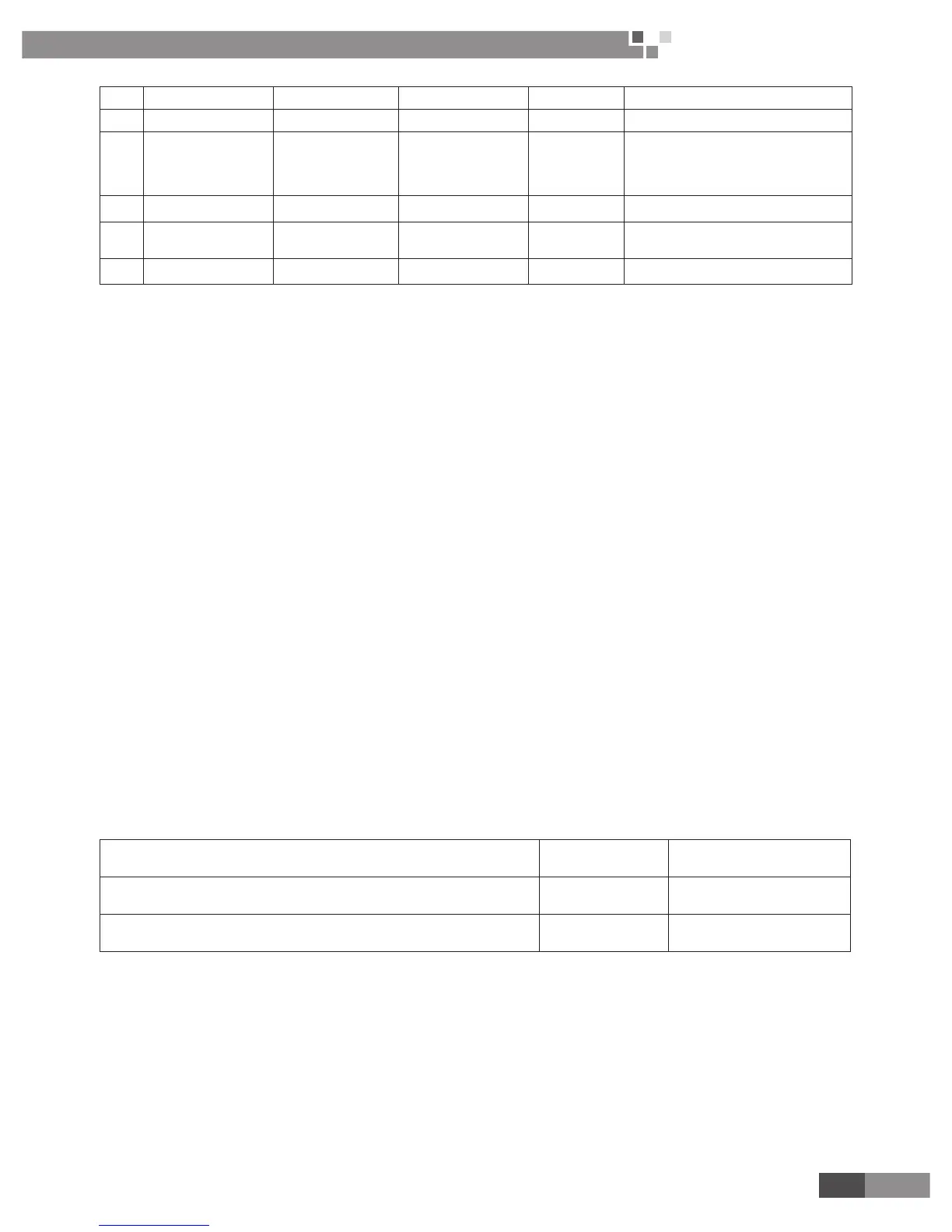17
Air to Water Heat Pump
Service Manual- Versati II Series
CONTROL
24 Solar heater Solar heater With/Without Without /
25 FCU FCU With/Without Without /
26 Remote sensor Remote sensor With/Without Without
When it is set to “Without”, the “Control
state” will be automatically changed to
“T-water out”.
27 Air removal Air removal On/Off Off /
28 Address Address
[0~12]
[127~253]
0 /
29 Doorguard Doorguard On/Off Off /
3�3�2�1 Mode
At the equipment OFF state, access to the FUNCTION page and then move through the Left/Right key the
cursor to the “Mode” whose characters will be reversed, then press the Up/Down key to modify its setting.
[Notes]
①
The “Heat” mode is defaulted when the unit is energized for the rst time.
②
The running mode is allowed to be changed only when the unit is not in operation. If it is done with the
unit being on, a window will pop up, warning “please turn off the system rst”.
③
When the water tank is disabled, only the ‘Heat” or the “Cool” mode is allowed.
④
When the water tank is enabled, “Cool”, “Heat”, “Hot water”, “Cool+hot waterr”, “Heat+hot water” is
allowed.
⑤
For the heat pump, the “Cool” mode is allowed; for the heating only unit, “Cool+ Hot water” and “Cool”
are unallowable.
⑥
This setting can be memorized upon power failure.
3�3�2�2 Control State (Ctrl� state)
Go to the FUNCTION page and locate Ctrl� state, then, congure it through the Up/Down key.
[Notes]
①
If “Remote sensor” is set to “With”, “T-out water” and “T-room” are available. While if “Remote
Sensor” is set to “Without”, only “T-out water” is selectable.
②
This setting will be memorized upon power failure.
3�3�2�3 Fast Hot Water
Go to the FUNCTION page and locate “Fast hot water”, then, congure it through the Up/Down key, “On”
or “Off”.
[Notes]
①
It works only when “Water tank” is set to “With”.
②
This setting will be memorized upon power failure.
3�3�2�4 T-water Ctrl (Water Temperature Control for Heating)
Go to the FUNCTION page and locate “T-water ctrl�”, then, congure it through the Up/Down key, “High
temp�” or “Low temp�”.
[Notes]
①
When this setting is changed, the following parameters will return to the default values.
Water out temperature for heating WOT-Heat
45
℃
/113
℉
[High]
35
℃
/95
℉
[Low]
Upper limit water-out temperature at the auto mode for heating Upper WT-Heat
48
℃
/118
℉
[High]
35
℃
/95
℉
[Low]
Lower limit water-out temperature at the auto mode for heating Lower WT-Heat
40
℃
/104
℉
[High]
29
℃
/84
℉
[Low]
②
This setting will be memorized upon power failure.
3�3�2�5 Cool + Hot water
Go to the FUNCTION page and locate “Cool+hot water”, then, congure it through the Up/Down key, “Cool”
or “Hot water”.
[Notes]
①
“Hot water” will take precedence only when “Water tank” is available, other it will tell “Reserved”.
②
This setting will be memorized upon power failure.
3�3�2�6 Heat + Hot water
Go to the FUNCTION page and locate Heat+hot water, then, congure it through the Up/Down key, “Heat”
or “Hot water”.