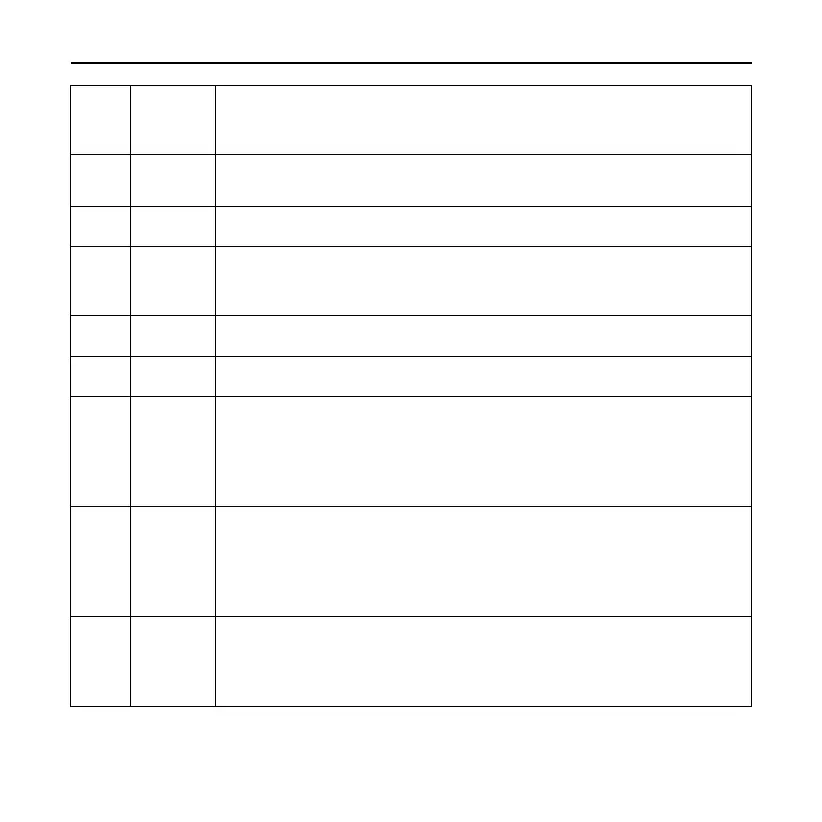Wired Controler XK60
6
Air function setting
Save setting
Clean setting.
Select fan speed from high, mid-high, middle, mid-low, low and
auto levels.
Selection of the COOL, HEAT, FAN, Auto or DRY mode.
Switchover among these functions of
SWING/AIR/SLEEP/HEALTH/I-DEMAND/VACATION/TURBO/
SAVE/E-HEATER/BLOW/QUIET.
Press Mode and ▲ at the same time for 5s under the OFF state of
the unit to activate/deactivate memory function (If memory is set,
indoor unit will resume original setting state after power recovery.
If not, indoor unit is defaulted to be OFF after power recovery.
Memory function is defaulted to be ON) .
Under the ON state of the unit without any malfunction or under
the OFF state of the unit, press ▲and ▼ buttons at the same
time for 5s to go to the lock state. All other buttons won’t respond
when pressed. Repress ▲ and ▼ again for 5s to quit the lock
state.
Under the OFF state of the unit, press the Mode and ▼ at the
same time for 5s to switch the temperature scale between Celsius
and Fahrenheit.
