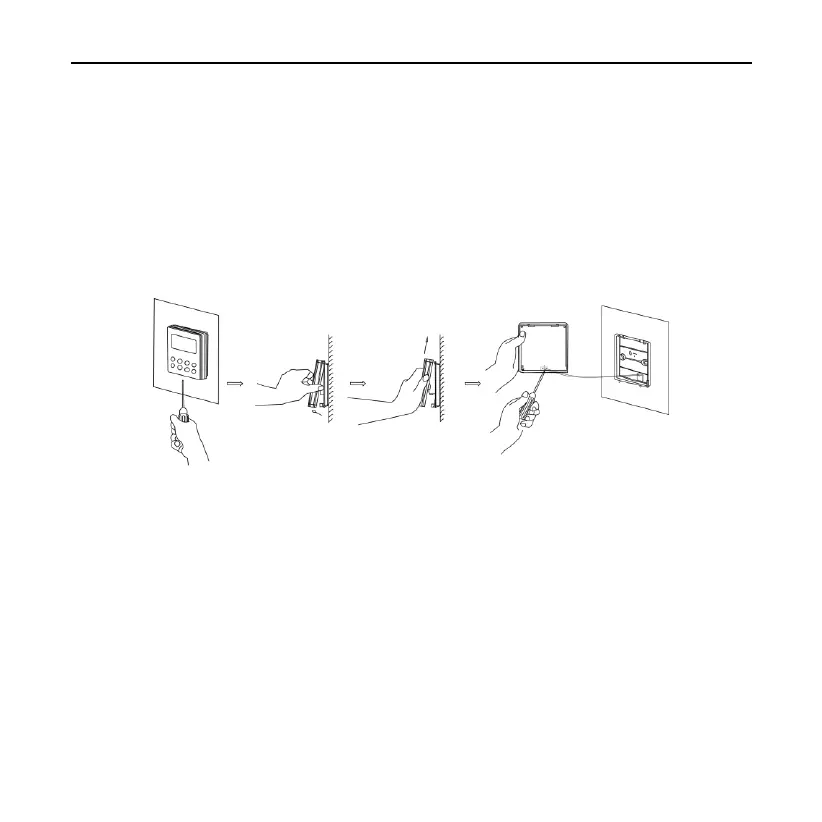Wired Controler XK60
70
(3) Fix the signal line on the copper tabs X1 and X2. Make sure the
line is tightly fixed and with no short-circuit potential.
(4) Set the panel and the bottom together by clasps.
4.4 How to Remove the Wired Controller
The wired controller can be easily removed as shown in Fig.29
Fig.29 Removal of the Wired Controller
5 Error Display
When error happens to the unit, the error code will be shown on the
wired controller. When multiple errors simultaneously happen, the error
codes will circularly show up.
When error occurs, please immediately shut down the unit and
contact professional personnel.
