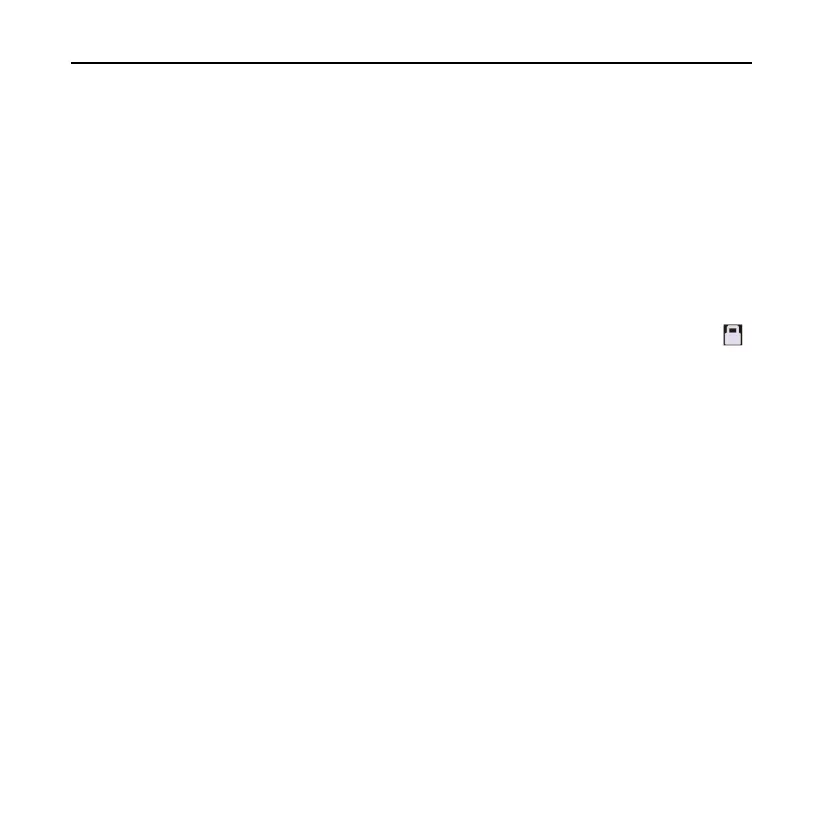Wired Controler XK60
60
When the Ultra-Dry function is activated, it can be cancelled by
pressing “▲” button or pressing “Mode” button to switch mode.
3.20 Other Functions
3.20.1 Lock Function
Under the ON state of the unit without any malfunction or under the
OFF state of the unit, press ▲ and ▼buttons at the same time for 5s till
the wired controller enters the lock state. In this case, LCD displays .
After that, repress these two buttons at the same time for 5s to quit the
lock state.
Under the lock state, no response will be given to the other button
operation.
3.20.2 Memory Function
Memory switchover: Under the OFF state of the unit, press the Mode
and ▲ buttons at the same time for 5s to switch memory modes. When
setting the memory mode, “MEMORY” will be displayed. If this function is
deactivated, the unit will go to the OFF state after power recovery.
Memory recovery: If the memory function is On, the wired controller
