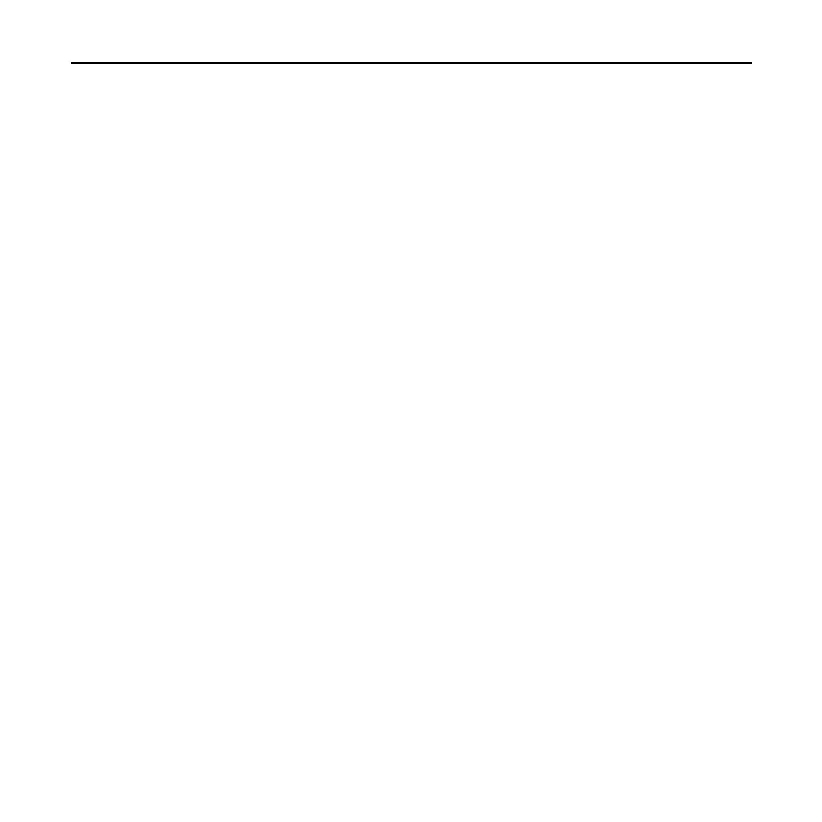Wired Controler XK60
61
after power failure will resume its original running state upon power
recovery.
Note:
It will take about 5 seconds to save data. Therefore, please do not cut down the
power at this time, or data will fail to be saved.
3.20.3 Selection of Centigrade and Fahrenheit
Under the OFF state of the unit, press the Mode and ▼ buttons at
the same time for 5s, Centigrade and Fahrenheit scales will be switched
alternately.
3.20.4 Ambient Temperature Enquiry
Under On/Off status, press “Confirm” button for 5s, it will enter
Enquiry interface. At this time, what shows on the timer area is the
ambient temperature type: 01 or 02 and the temperature will be shown.
“01” means the outdoor ambient temperature and “02” represents the
indoor ambient temperature. Press “Mode” button to switch between
those two types. Press any other button except Mode button or receive
the signal from the remote controller will quit from the Enquiry function. If
there is no operation in 20s, the unit will quit from this function
