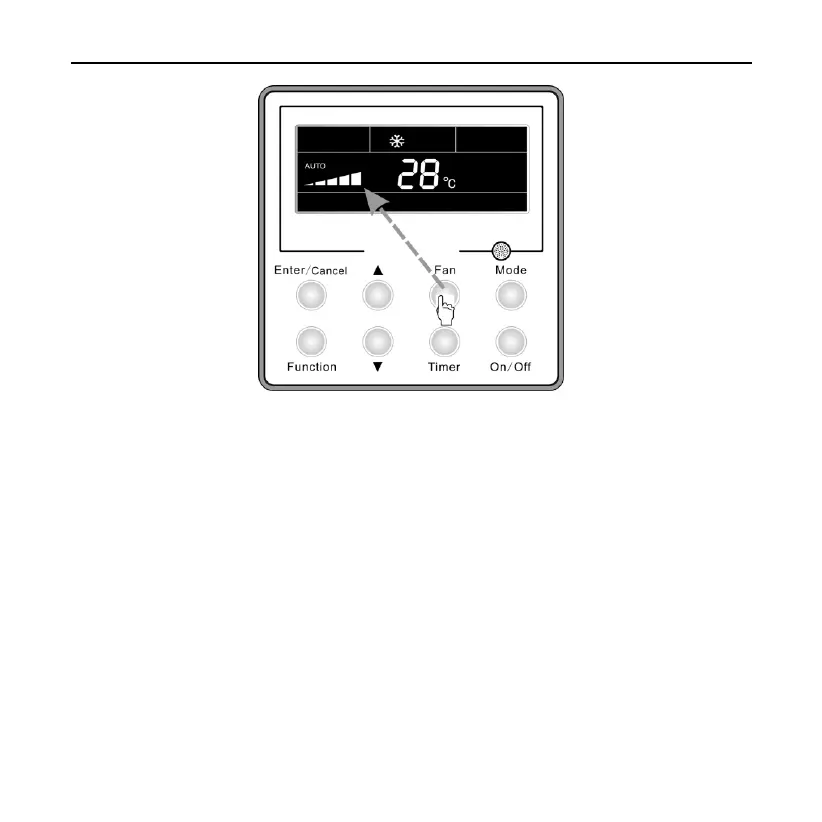Wired Controler XK60
10
Fig.8 Fan Speed Setting
3.5 Right and Left Swing
Under the ON state of unit, press the Function button to select the
“Right and Left Swing” function option and then press the Enter/Cancel
button to activate it.
When the Swing function is activated, press the Function button to
select the "Right and Left Swing" function option and then press the
Enter/Cancel button to deactivate it.
Right and Left Swing function setting is as shown in Fig.9.
