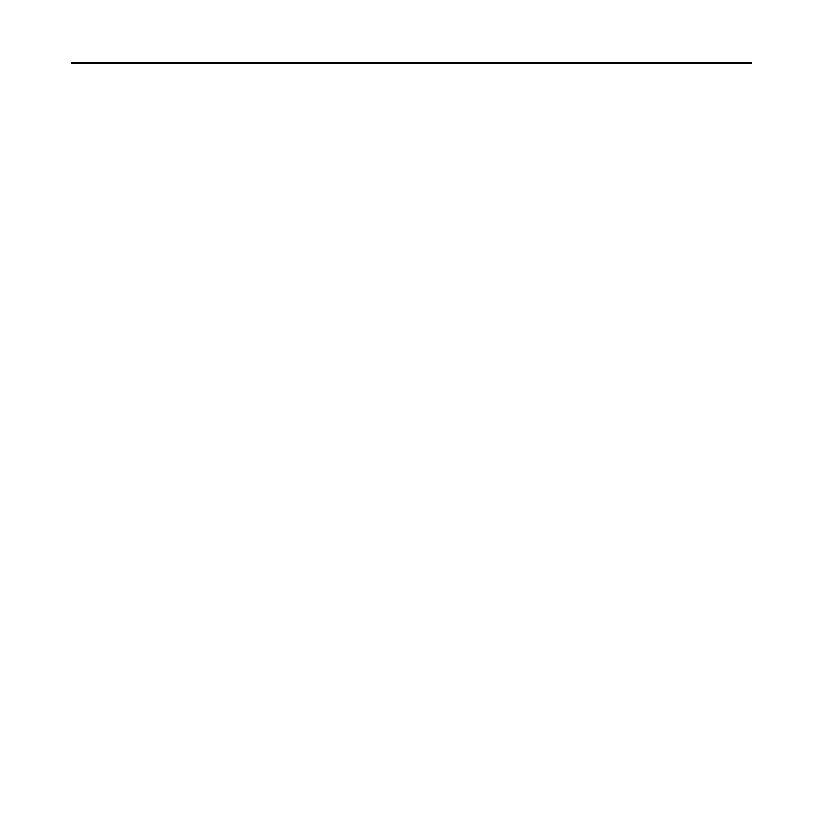Wired Controler XK60
35
⑥ When the vacation function is set, the setting temperature shown on the
wired controller is 46°F. The indoor fan will automatically run as per Auto
fan speed.
⑦ The vacation function can be cancelled when there is mode switching. The
temperature will go back to the original setting temperature prior to
vacation function.
⑧ Unit ON/OFF will not cancel the vacation function.
3.13 Turbo Function Setting
TURBO function: The unit at the highest fan speed can realize quick
cooling or heating so that room temperature can quickly approach the
setting temperature.
In the COOL or HEAT mode, press the Function button to select the
"Turbo" function option and then press the Enter/Cancel button to
activate it.
When the "Turbo" function is activated, it can be deactivated by
firstly pressing the Function button to select the "Turbo" option and then
pressing the Enter/Cancel button.
Turbo function setting is as shown in Fig.19:
