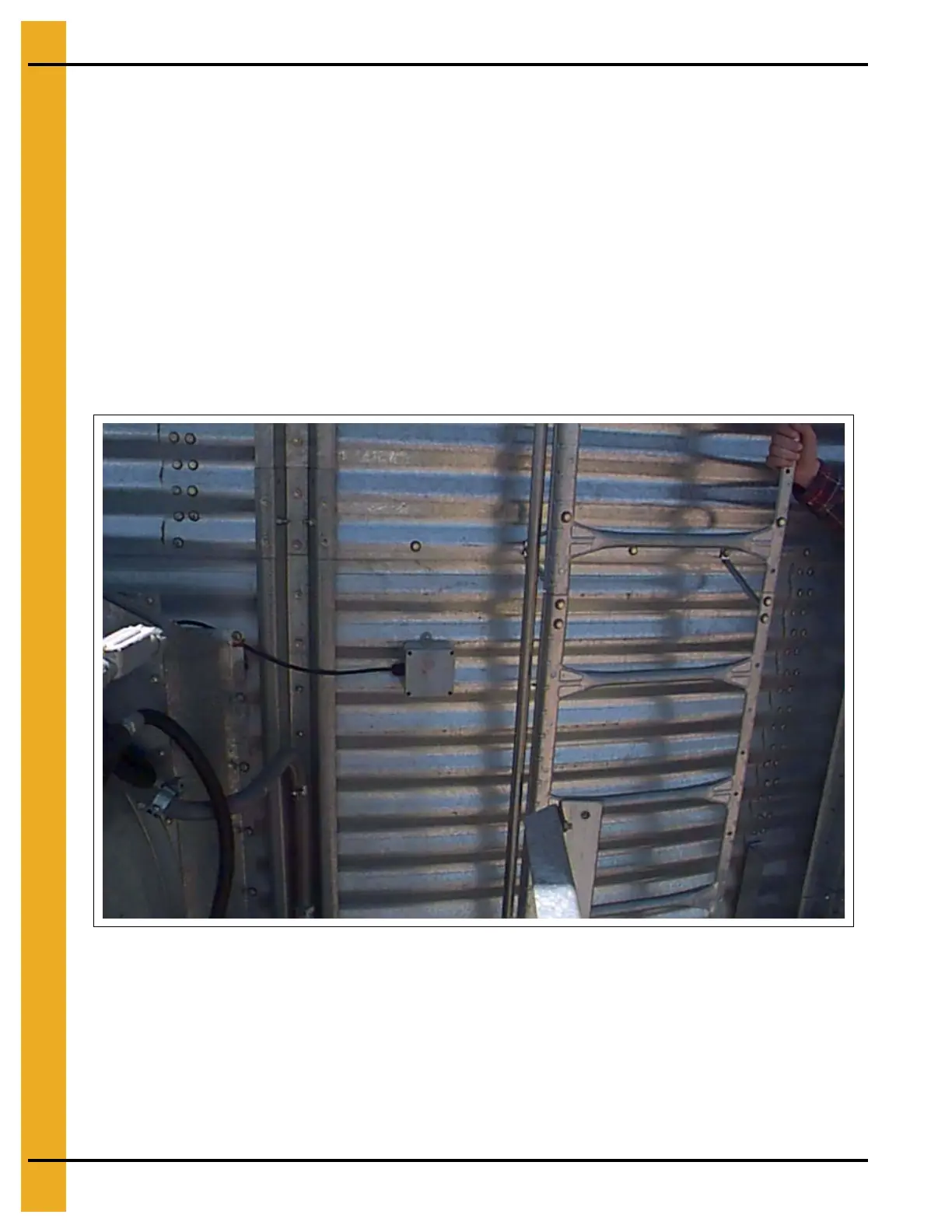3. Installation
20 PNEG-900 Series 2000 Autoflow Fan/Heater and Control Installation Instructions
Plenum Temperature Sensor
The plenum temperature sensor is the small grey PVC junction box attached by a cord to the fan/heater
control box on the master fan/heater unit.
1. On either side of the fan/heater, drill one 3/4" hole even with the fan/heater unit in a valley on the
bin sidewall.
2. Insert the probe through the 3/4" hole.
3. Position the housing so the cord exits the housing horizontally and the tabs fall on the sidewall peaks.
4. Use two (2) self-drilling screws to mount the housing to the bin sidewall.
5. Caulk between the housing and the sidewall to seal the gaps.
IMPORTANT: If the top dry is a 2 fan unit, do not mount the plenum temperature sensor between the
2 fan/heater units.
Figure 3L Plenum Temperature Sensor on the Bin Sidewall
