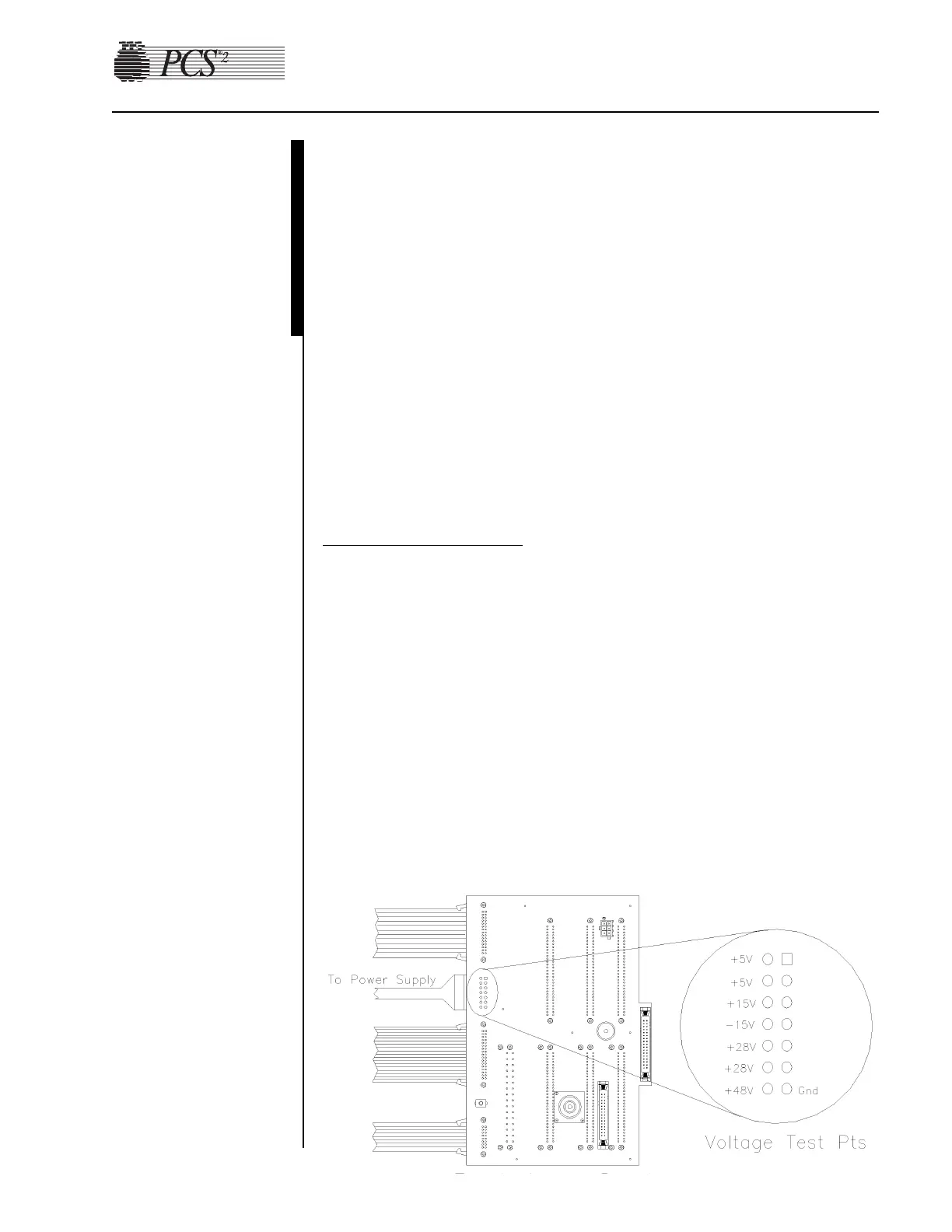Prior to calibration, ensure the PCS2 internal temperature has stabilized
by allowing the machine to power on continuously at least 15 minutes.
The rear panel should always be left in place and removed only prior to
performing calibration.
Todd Power Supply
Note: Use the following calibration procedure if the unit has a Todd
power supply installed (P/N 18878-00).
1. Measure the power supply voltages at P507 on the backplane card.
Use pin seven for DC common/ground.
Note: Pins 1 thru 7 are all common/ground.
PIN # Voltage Tolerance
8 +5.1 VDC +0.1 / -0 VDC
9 +5.1 VDC +0.1 / -0 VDC
10 +15.0 VDC ±0.5 VDC
11 –15.0 VDC ±0.5 VDC
12 +28.0 VDC +1.0 / – 0.2 VDC
13 +28.0 VDC +1.0 / – 0.2 VDC
14 +48.0 VDC +47 to +57 VDC
Figure 4-1, Backplane Card
Chapter 4
Calibration
Calibration
Procedures
Power Supply
Voltages
