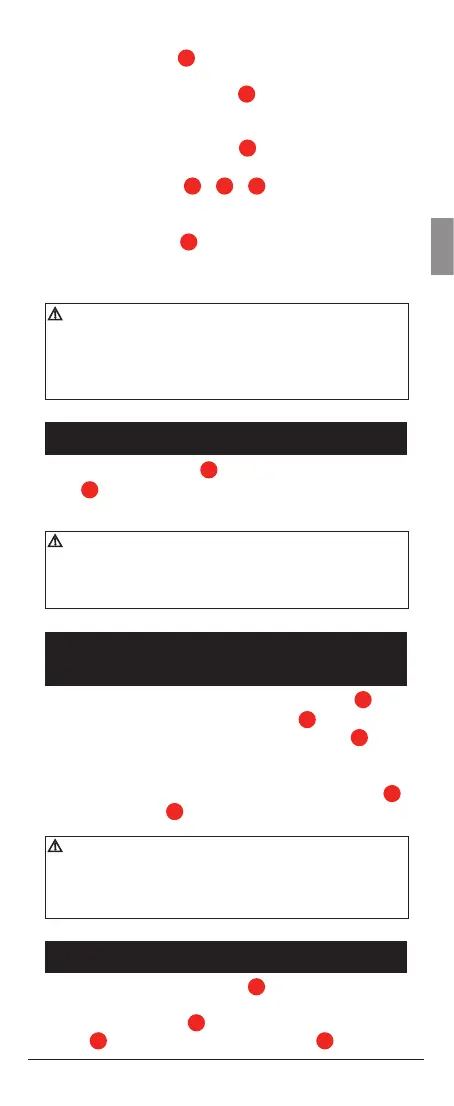ES
Viper TTL - Español 7
4. Presiona el botón
C
para seleccionar el nivel de salida
delash.
• Gira el <Dial de Ajuste>
03
parajarlapotenciade
salida
• Enmodo<MT>elniveldepotenciamáximaes1/4
5. Luego pulsa el botón <SEL>
02
para guardar los ajustes.
Presionando el botón
A
o
B
o
C
Activarás o
Desactivarás cada grupo
Presionando el botón
A
durantemásdetressegundos
saldráselmodo“MULTI”Yvolverásalajustemanual/TTL
/ OFF estándar.
• Paralaversion“Nikon”elRPTmododerepeticionde
ashsoloestadisponiblecuandoutilizadoconelhahnel
Modus 600RT Speedlight. Visita www.hahnel.ie para
futurasactualizacionesdermwarequepodranhabilitar
estacaracteristicautilizandoelreceptorNikonViperTTL
receiver con los Speedlight’s originales.
Sincronización a Alta Velocidad
Mantén pulsado el botón
B
paraactivarlafunciónHSS-el
icono
20
seencenderá.Lasincronizaciónaaltavelocidad
seaplicaatodoslosgruposalmismotiempo.
• Paraversiones“Nikon”hayqueasegurarsequelacámara
estéconguradaa1/320(AutoFP).Tantoeltransmisor
Vipercomoelmenúdecámaradebenestarcongurados
enHSS.Leeelmanualdelacámaraparaajustardicha
característica.
Sincronización a la segunda
cortinilla
Cuando el icono desincronizaciónaaltavelocidad
20
estáencendido,manténpulsadoel botón
B
para activar
lasincronizaciónalasegundacortinilla–el icono
21
se
encenderá.Lasincronizaciónalasegundacortinillase
aplica a todos los grupos por igual.
Paravolveralasincronizaciónnormal,manténel botón
B
hastaqueel icono
21
se apague.
• Paralaversiónde“Nikon”,laSincronizaciónalasegunda
cortinilla (Rear curtain sync) no se controla desde el Viper TTL.
Paraactivarlasincronizacióndesegundacortina,estableceen
elmenúdelacámaralasincronizacióndecortinatrasera.Lee
elmanualdelacámaraparamásinformación.
Siempre encendido
Mantén pulsado el botón <SEL>
02
.Ymantenlo
presionadomientrasenciendeseltransmisor.El
indicador de la batería
23
parpadeará. Gira el Dial de
ajuste
03
hastaqueaparezcasiempreON
22
.
Ahora
