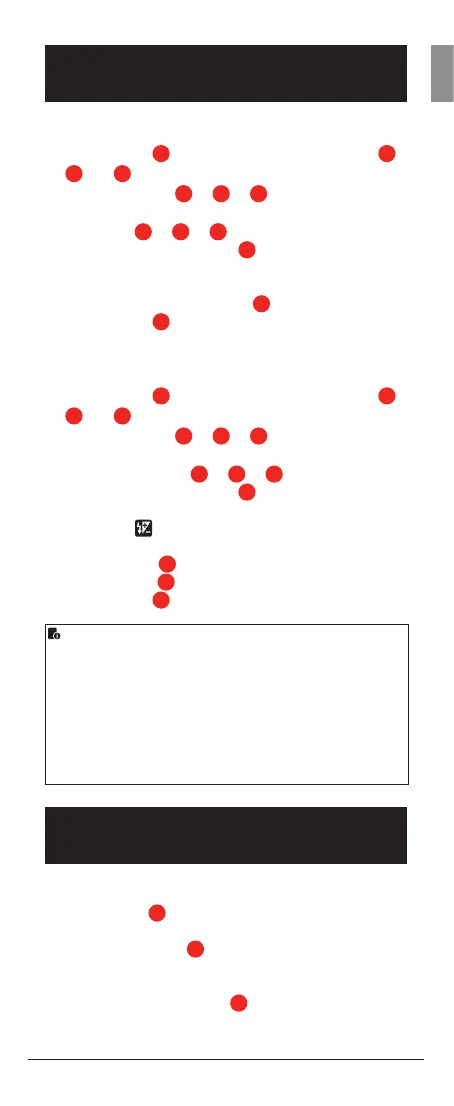GB
Viper TTL - English 5
Group Power Control setting for
Manual and TTL FEC
FromtheViperTTLtransmitteryoucanadjustthepower
levelofeachgroupwhichisin<M>mode
1. Press <SEL>
02
select button and all three icons
A
,
B
and
C
willash
2. Press one button
A
or
B
or
C
to select which group
you want to adjust the power. Now only the selected
group icon
A
or
B
or
C
willash
3. Turn the red <Adjust Dial>
03
up or down to adjust
the power level
4. Theoutputpowercanbeadjustedfrom1/128to1/1by
turning the red <Adjust Dial>
03
up or down
5. Press <SEL>
02
again to save the new power level
FromtheViperTTLtransmitteryoucanadjusttheFEC
levelofeachgroupwhichisin<TTL>mode
1. Press <SEL>
02
select button and all three icons
A
,
B
and
C
willash
2. Press one button
A
or
B
or
C
to select which
group you want to adjust the FEC level. Now only the
selected group icon
A
or
B
or
C
willash
3. Turn the red <Adjust Dial>
03
up or down to adjust
the FEC level
4. The icon <
>willbeshownwhentheashexposure
compensationamountischanged.Turingthered
<Adjust Dial>
03
upwillincreasetheFECtomax+3.
Turing the dial
03
downwillreducetheFECtomin-3
5. Press <SEL>
02
again to save the new power level
• Thepowerlevelofastudiolightcannotbecontrolled
wirelessbytheViperTTL.Adjustthelevelmanuallyfrom
the studio light controls
• ThesettingofeachgroupintheViperTTLwillremaineven
iftheViperTTListurnedofforneedsbatteriesexchanged
• Manual output power setting < -- >. In this power output
level the Viper TTL will not control the power level this can
beadjustedontheSpeedlight.Itisrecommendedtouse
thissettingfornoncompatibleSpeedlightswhichdonot
allowpowercontrolviatheViperTTLwirelesssystem
Simultaneous Group power
adjustment - FEC adjustment
FromtheViperTTLtransmitteryoucaneasilyadjustthe
outputpowerlevelandFECsettingforallgroups
1. Press <SEL>
02
buttonformorethan3secondsand
allpowerlevels/FECsettingsofgroupsA,B,Cwillash
2. Turn <Adjust Dial>
03
toadjustsimultaneouslyall
power levels/FEC settings up or down to the new
desired value
3. Then press <SEL> button
02
to save the setting
