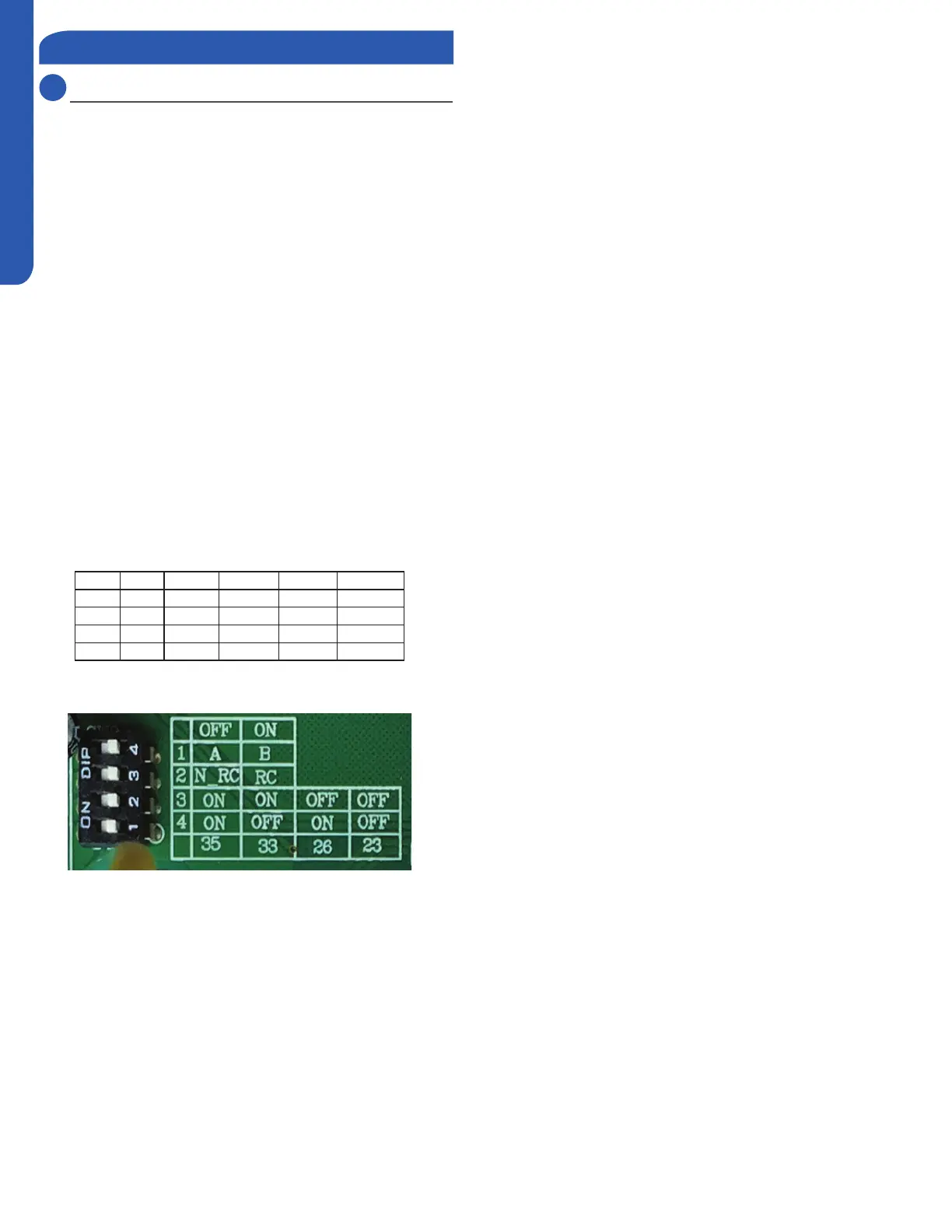INDOOR UNIT CONTROLS & COMPONENTS
PAGE 20
ENGLISH
DIP Switch Settings
The PCB for the indoor unit of the Advanced series of single
zone mini-splits has a set of DIP switches that must be set
when replacing the PCB.
The replacement PCB is shipped with all switches set to the
OFF position.
Switch settings:
SW2-1 Selects remote code A or B. Normally set to the o
position for code A operation.
If two indoor units are used in the same area and the user
wishes to control them separately, switch SW2-1 of the
second unit is set to the ON position for code B operation.
The wireless remote for the second unit is also set to code B.
SW2-2 Selects room card enable or disable.
Normally set to the OFF position. Set to the ON position
when used in conjunction with a room card interface utilized
in hotel rooms.
SW-3 & SW-4 Selects eeprom code 23, 26, 33 and 35. Set to
identify the tonnage of the unit.
Settings:
9K (23) SW-3 OFF SW-4 OFF
12K (26) SW-3 OFF SW-4 ON
15K (33) SW-3 ON SW-4 OFF
18K (33) SW-3 ON SW-4 OFF
24K (35) SW-3 ON SW-4 ON
DIP Switch
