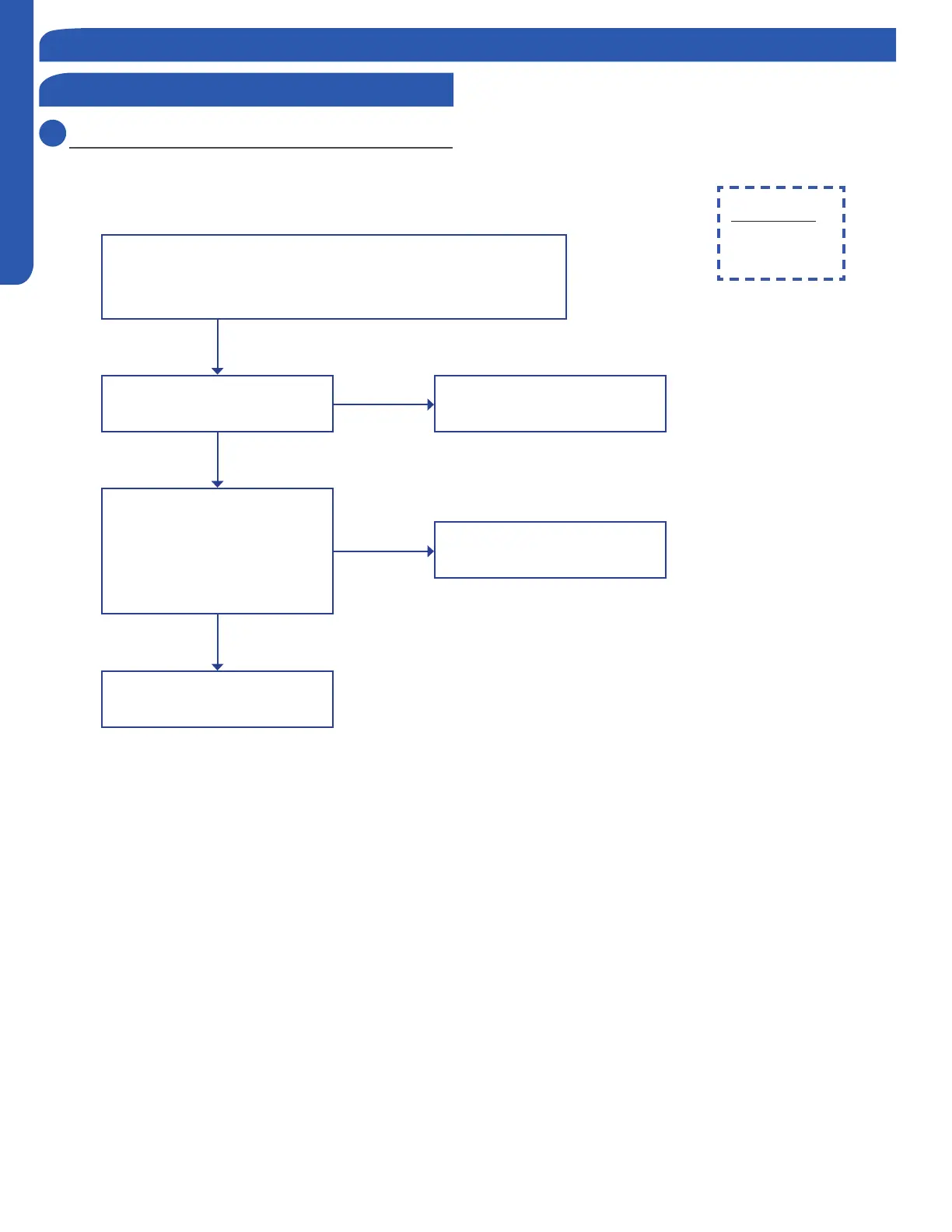ERROR CODES & PROBLEM SOLVING
PAGE 34
ENGLISH
The Communication Fault Between IPM and Outdoor PCB
Outdoor Display
LED1 Flash 4 Times
Spare Parts:
Power module
Outdoor PCB
1) Check the plugs of MODULE COM and MODULE POWER on the
outdoor PCB and IPM modules for secure connections
2) Check the P & N wires between the outdoor PCB and IPM modules
for secure connections
Are the connections secure?
Replace the power module
1. Measure for an approx. voltage
of 5VDC between pins 1 and 2 of
the Module Power connector
2. Measure for an approx. voltage
of 15VDC between pins 2 and 3 of
the Module Power connector
Re-seat the connections
Replace the outdoor PCB
Yes
Yes
No
No
