
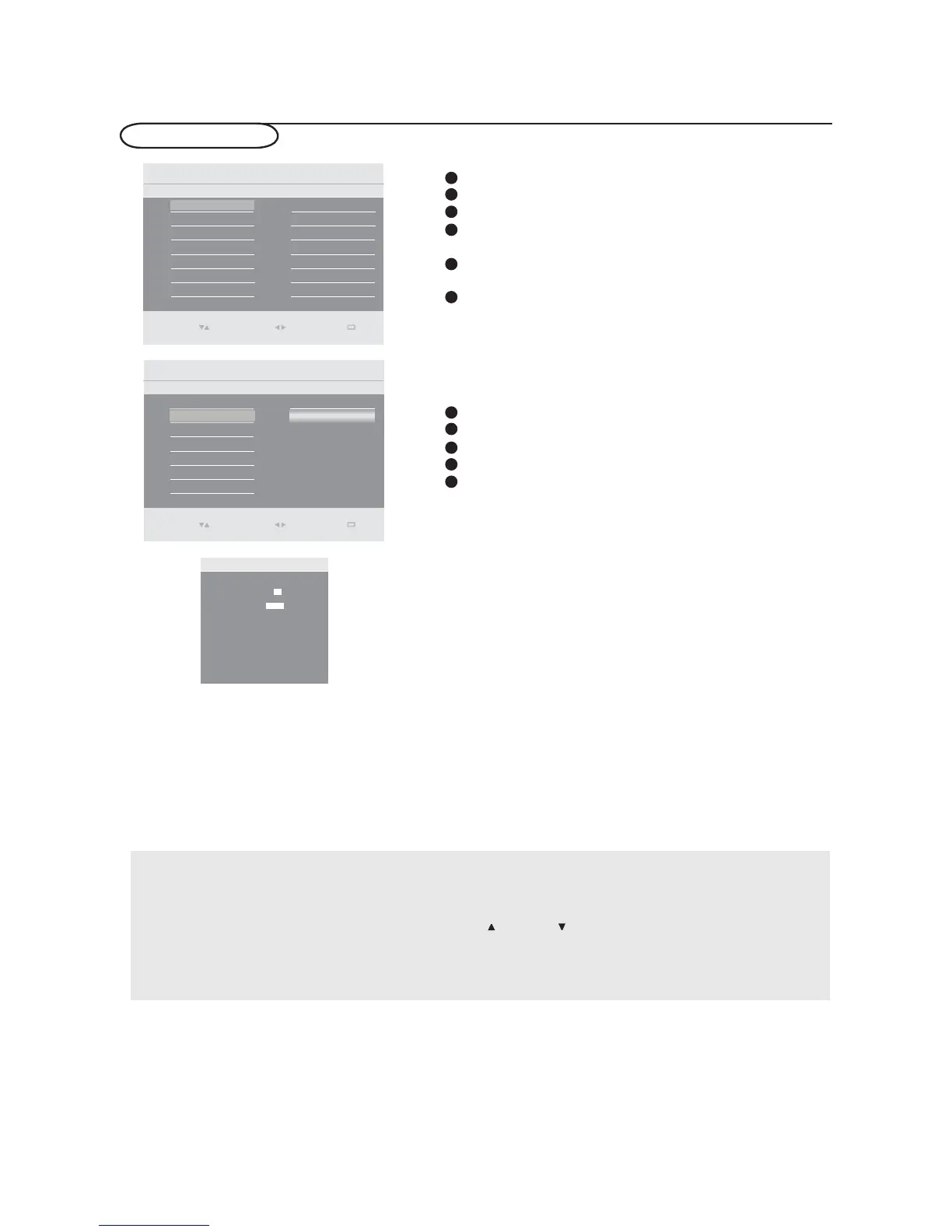 Loading...
Loading...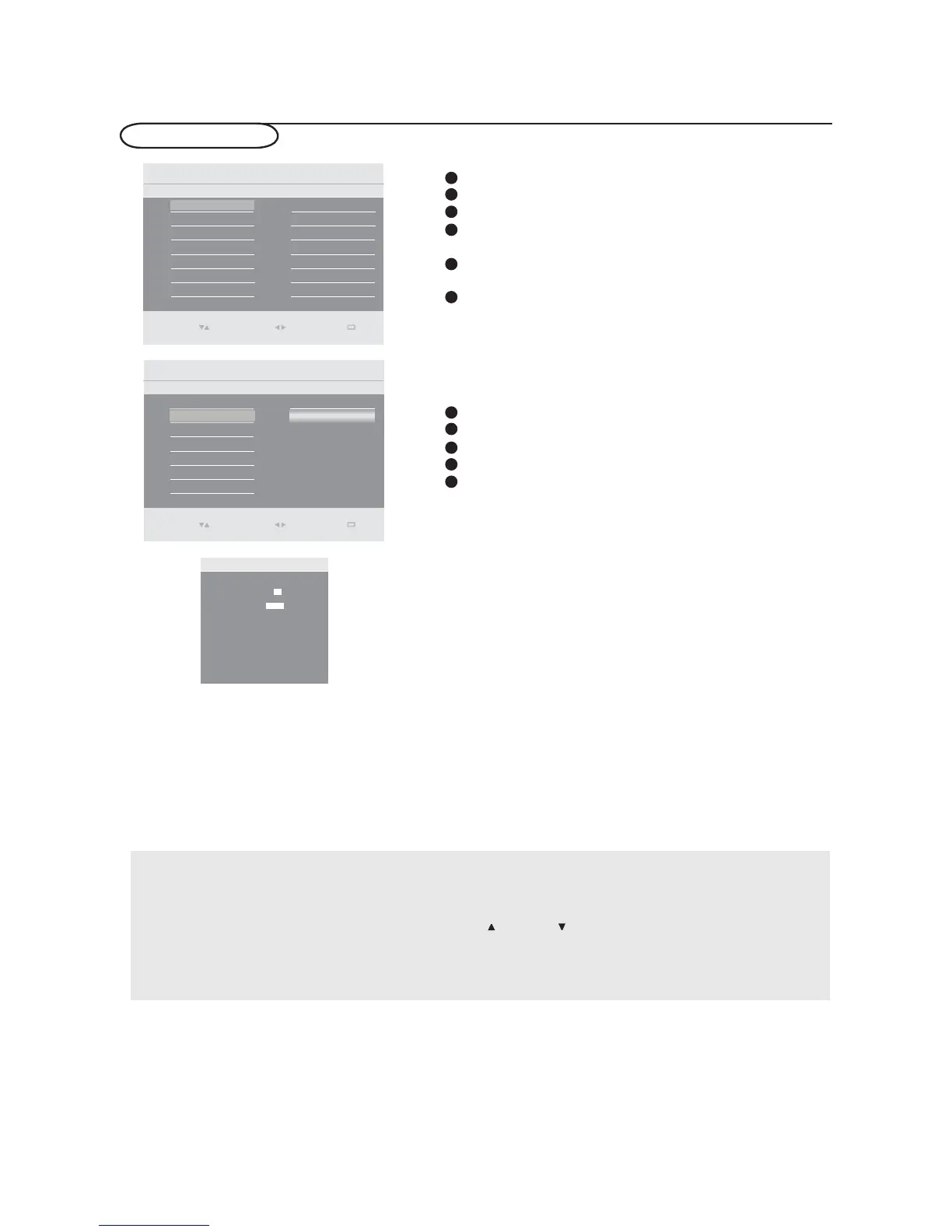
Do you have a question about the Haier L42S9 and is the answer not in the manual?
Explains safety symbols like lightning bolt and exclamation point.
Comprehensive safety guidelines for operating the TV, including installation and usage.
Steps for connecting accessories, power, and initial placement.
Explains essential buttons like Power, Volume, Channel, Menu, and Source.
Details on adjusting picture formats, sound modes, and volume.
Guides on using the TV's on-screen menu system and navigation.
Procedure to select the desired language for the TV's interface.
Steps for performing an automatic scan for available TV channels.
Instructions for manually tuning specific channels using program number.
Guide to resetting the TV to its original factory settings.
Selecting predefined picture modes and adjusting contrast.
Adjusting audio frequencies and enabling surround sound.
Solutions for common picture and sound issues like ghosting or no sound.
Troubleshooting steps for power, remote control, and TV response problems.