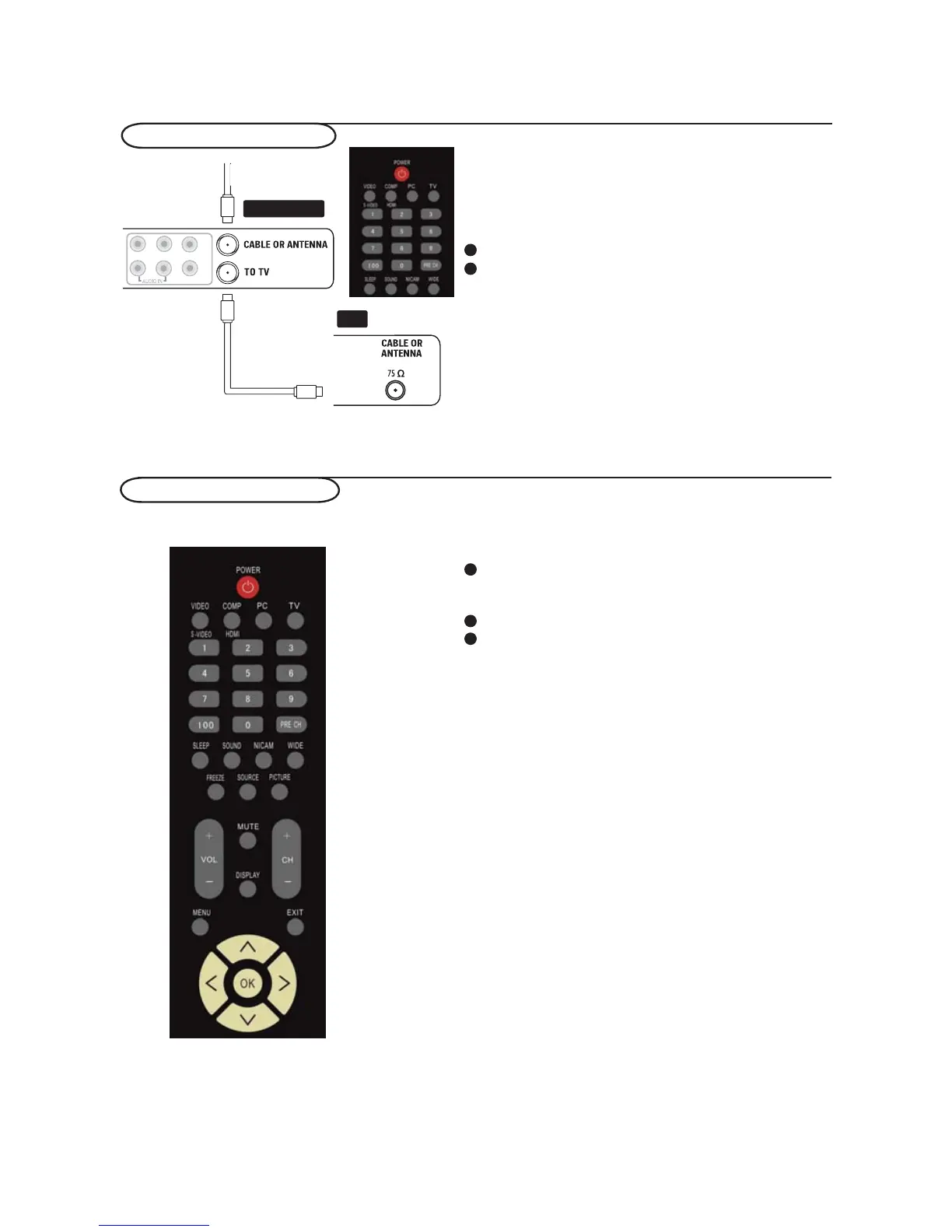Record with your recorder
To select connected devices
Record a TV program
You can record a TV program using your recorders
tuner without affecting your TV.
Select the channel number on your recorder.
Set your recorder to record.
See the handbook for your recorder.
Note: Switching channel numbers on your TV does not
disturb recording !
Press the Source button repeatedly to select TV,
HDMI 1 , HDMI 2, HDMI 3 , CV1, Side AV,
and PC according to where you connect your devices.
Press the cursor
Press OK.
