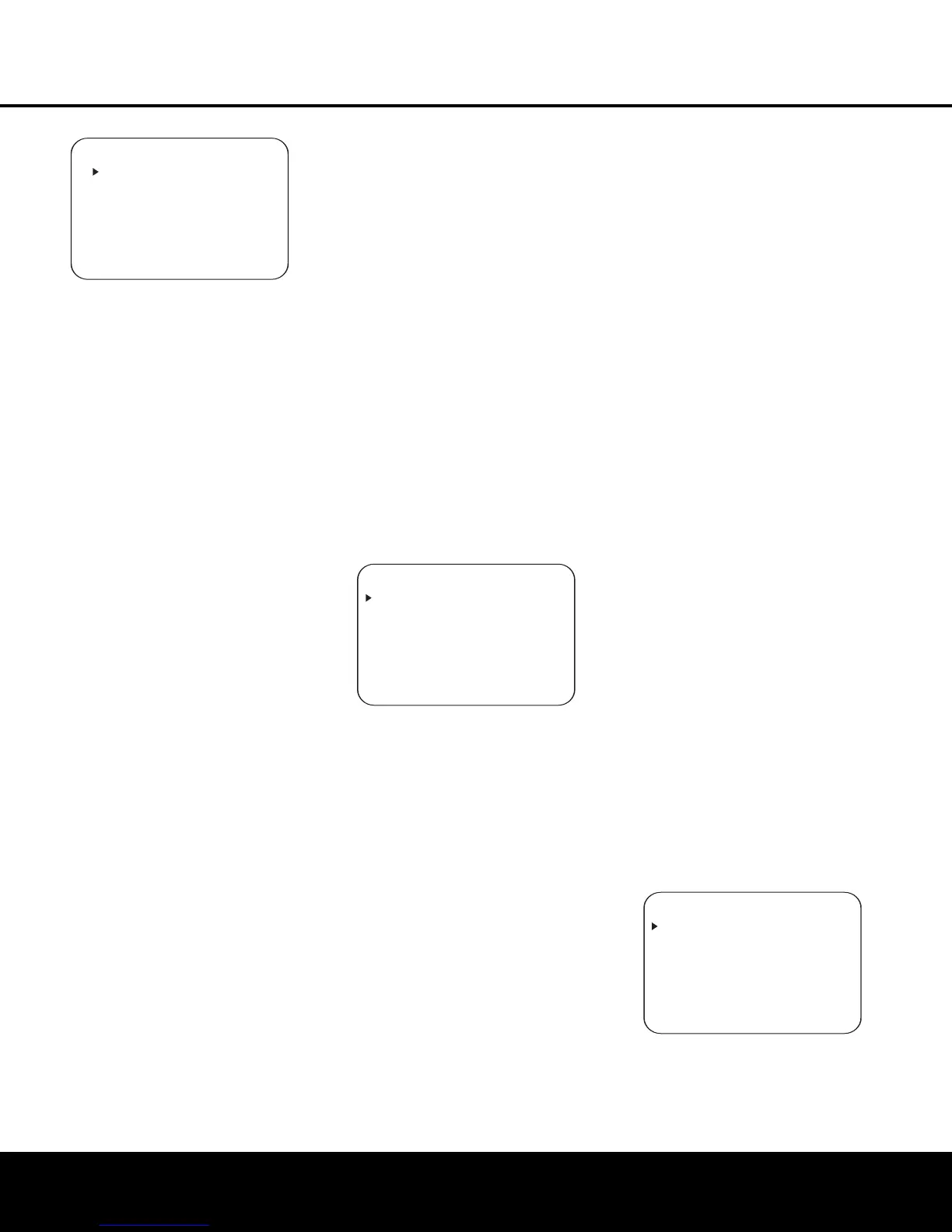SYSTEM CONFIGURATION
18 SYSTEM CONFIGURATION18 SYSTEM CONFIGURATION
Figure 3
The first line controls whether or not the bass/treble
tone controls
are in the signal path. The normal default
i
s for them to be in-line, but if you wish to remove
them from the circuit for “flat” response, first make
certain that the
› cursor is pointing to the TONE
line on the menu and press the ‹/› Buttons o
so that OUT appears.
To leave the tone controls in the signal path, make
sure that
IN appears on the TONE line, using the
‹/› Buttons o to adjust this setting, if necessary.
The amount of boost or cut for bass and treble may
be adjusted by up to ±10dB, in 2dB increments, by
pressing the
⁄
/
¤
Buttons n so that the › cur-
sor is next to
BASS or TREBLE, depending on
which setting you wish to adjust. Next, press the
‹/›
Buttons o until the desired setting is shown.
When all desired changes have been made on this
menu, press the
¤ Button n so that the › cur-
sor is next to the
BACK TO MASTER MENU
line; press the Set Button p.
Surround Setup
T
he next step is to set the surround mode you wish
to use with the input that was previously selected in
the
INPUT SETUP menu. Since surround
modes are a matter of personal taste, feel free to
select any mode you wish – you may change it later.
However, to make it easier to establish the initial
parameters for the AVR 140, it is best to select Dolby
Pro Logic II or Logic 7 for most analog inputs. In the
case of inputs such as a
CD Player
,
T
ape
Deck or
Tuner, you may wish to set the mode to Stereo
(“Surround Off”) as they are not typically used with
multichannel program material,
and it is unlikely that
sur
round-encoded material will be used. Alternatively,
the
Logic 7
Music mode is a good choice for stereo-
only source material. See page 28 for more informa-
tion on available surround modes.
When selecting surround modes for digital program
material, the AVR 140 will always examine the data
stream and automatically select
Dolby
Digital
or
DTS
as applicable.
IMPORTANT NOTES:
• You will not be able to access any of the Dolby
Digital or DTS Digital modes unless a source signal
in that format is present. Thus, in order to make
adjustments to the output levels and delay settings
(if available) for these modes, you will need to play
a
source in that format, such as a DVD.
• You will not be able to access any of the 6.1- or
7.1-channel modes, such as Dolby Digital EX, DTS
Neo:6 (6CH), 7-channel Stereo and Logic 7/7.1,
u
nless you first configure the AVR 140 for 6.1-/
7.1-channel operation by setting the surround back
speaker channels to
SMALL or LARGE using
the
SPEAKER SIZE submenu (accessed
from the
MANUAL SETUP submenu). See
page 20 for information. Note that the AVR 140 is
configured for 6.1/7.1 operation by default.
It is easiest to complete the surround setup using the
full-OSD on-screen menus, although you may also
use the remote control buttons for each mode group
(see pages 10–11). From the
MASTER MENU
(Figure 1), press the
⁄
/
¤
Buttons n until the
›
cursor is next to the SURROUND SELECT
line. Then press the Set Button p until the
SURROUND SELECT submenu (Figure 3)
is on the screen.
Figure 4
Each of the option lines on this menu (Figure 4)
selects the surround mode categor
y
,
and within each
of those categories there will be a choice of the
specific mode options. The choice of modes will
vary according to the speaker configuration in your
system. When the
SURR BACK line of the
SPEAKER SIZE submenu (Figure 8 on page
20) is set to
NONE, the AVR 140 will be configured
for 5.1-channel operation, and only the modes appro-
priate to a five-speaker system will appear. When the
SURR
BACK
line of the SPEAKER
SIZE
submenu (Figure 8) is set to SMALL or LARGE
the AVR 140 will be configured for 6.1/7.1-channel
operation, and additional modes such as Dolby Digital
EX and DTS-ES will appear, as they are only available
when six main speakers are present. In addition,
some
of the modes available in the
A
VR 140 will not appear
unless a digital source is selected and is playing the
correct bitstream.
Remember that when you use only a single, surround
back speaker, you will get the benefits of a 6.1/7.1
system,
but with only one speaker installed at the back
of the room. The mode indications will show 7.1 in
some cases, but no additional adjustment is needed
for 6.1 operation. The AVR 140 will combine the left
a
nd right surround back channel information present
i
n 7.1 modes such as Logic 7/7.1 and 7-channel
stereo, outputting the information as a single surround
back channel.
To select the mode that will be used as the initial
default for an input, first press the
⁄
/
¤
Buttons
n u
ntil the on-screen cursor is next to the desired
mode’s master category name, such as
DOLBY,
DTS, DSP(SURR), VMAx or STEREO.
Next, press the
Set Button p to view the sub-
menu. Press the
‹
/
›
Buttons o to scroll through
the available choices, and then press the
¤
Button
n so that the cursor is next to BACK TO
MASTER MENU
to continue the setup process.
The following few paragraphs detail the instructions for
surround mode categories with several mode options
or with other available settings.
On the
DOLBY SURROUND menu (Fig. 5),
choices include Dolby Digital, Dolby Pro Logic II
(Movie, Music and Game), Dolby Pro Logic IIx (Movie,
Music and Game), Dolby Pro Logic and Dolby 3
Stereo. For a complete description of the different
Dolby Surround modes, see page 28. The Dolby 3
Stereo mode is only available with analog two-channel
signals, the tuner, and digital PCM signals at the
44.1kHz or 48kHz sampling rates. See the tables on
page 32 for more information about surround mode
availability with various incoming signals.
The Dolby Digital EX and Dolby Pro Logic IIx modes
are only available when the system is set for 6.1/7.1
operation
by configuring the Surround Back speakers
to
SMALL or L
ARGE
,
as described on page
21. When a disc is playing with a Dolby Digital sound-
track that contains a special “flag” signal in the data
stream, the Dolby Digital EX mode will be selected
automatically. It may also be selected using this menu
or through the front-panel or remote controls,
as
shown on page 27.
Figure 5
When the cursor is at the MODE line, press the
‹/› Buttons o to select the desired
Dolby
Surround mode. If a Dolby Digital source is playing,
the receiver will automatically select the default mode
* DOLBY SURROUND *
MODE:DOLBY PLIIx MUSIC
CENTER WIDTH:3
DIMENSION :0
PANORAMA :OFF
NIGHT :----
UPSAMPLING :OFF
BACK TO SURROUND SELECT
* SURROUND SELECT *
D
OLBY SURROUND
DTS
LOGIC 7
DSP(SURR)
VMAx
STEREO
BACK TO MASTER MENU
* AUDIO SETUP *
TONE :IN
BASS :0
TREBLE :0
BACK TO MASTER MENU
AVR 140 OM 3/29/06 3:45 PM Page 18
