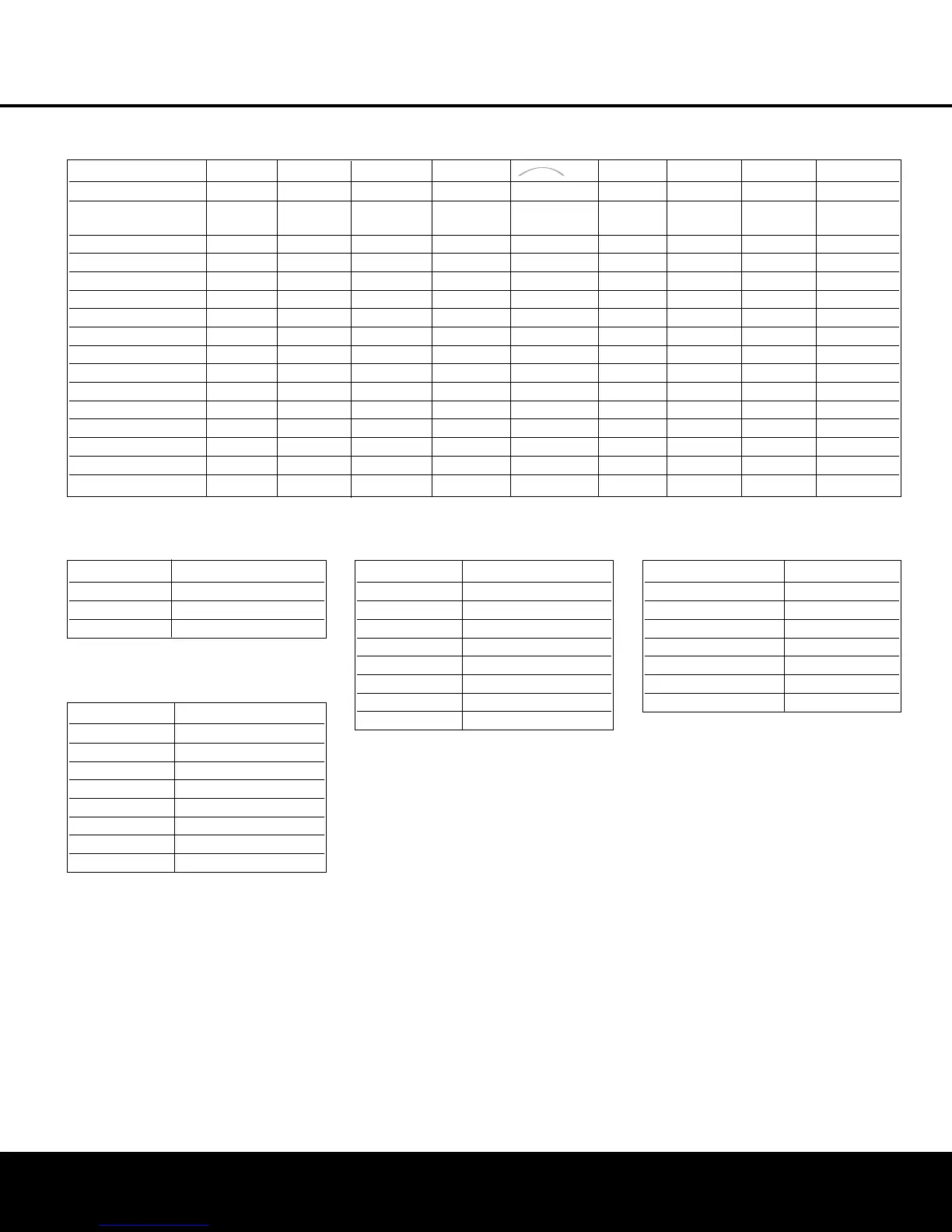FEATURE DVD VIDEO 1 VIDEO 2 VIDEO 3 DMP CD TAPE TUNER
6/8 CH. DIRECT
Input Title ––––––––
Component Video Input
Component Component Component Component
––––––––––
Component Component Component Component
Video 1 (Y/N) Video2 (Y/N) Video 2 (Y/N) Video 2 (Y/N) Video 1 (Y/N) Video 1 (Y/N) Video 1 (Y/N) Video 2 (Y/N)
Digital Audio Input
Auto Poll (On/Off)
Surround Mode
Night Mode
F
ront L/R Speaker Size
†
Center Speaker Size
†
Surround L/R Speaker Size
†
Surround Back Speaekr Size
†
Subwoofer
Front L/R Crossover
Center Crossover
Surround L/R Crossover
Surround Back Crossover
LFE Setting
Table 1: Input Settings
Table 2: Audio Setup (Tone Control Settings)
Table 3: Delay Settings
CONTROL SETTING
Tone (In/Out)
Bass
Treble
†
If the GLOBAL setting was selected, you need only indicate speaker sizes for one input.
CHANNEL SETTING
Left Front
Right F
ront
Center
Surround Left
Surround Right
Surround Back
Subwoofer
Unit (Feet/Meters)
Table 4: Output Level
CHANNEL SETTING
Left Front
Right Front
Center
Surround Left
Surround Right
Surround Back Left
Surround Back Right
Subwoofer
Table 5: Advanced Settings
FEATURE SETTING
VFD Fade Time-Out
Volume Default
Default Volume Setting
Semi-OSD Time-Out
Full-OSD Time-Out
Default Surround Mode (On/Off)
OSD Background (Blue/Black)
56 APPENDIX
APPENDIX – SETTINGS WORKSHEETAPPENDIX – SETTINGS WORKSHEET
AVR 140 OM 3/29/06 3:45 PM Page 56
