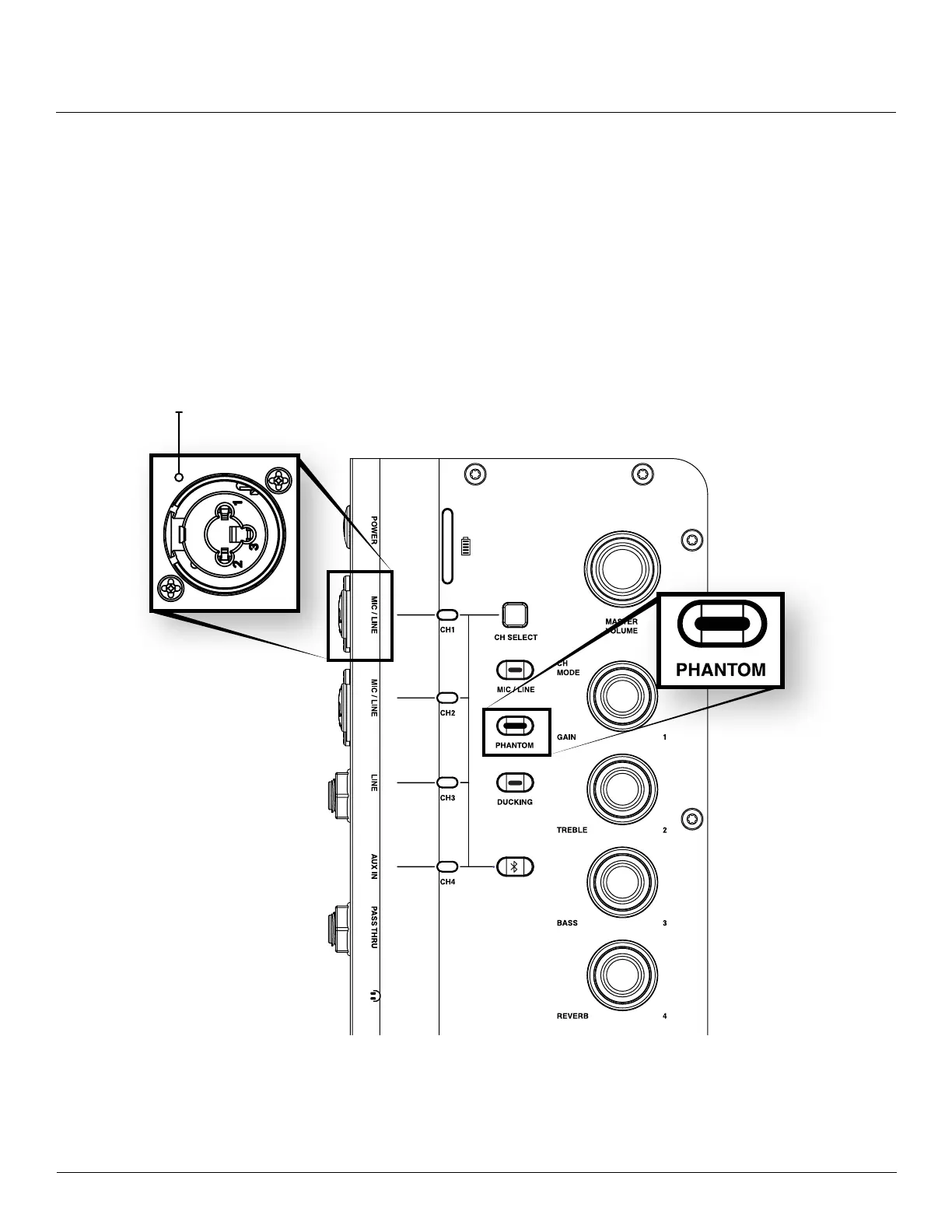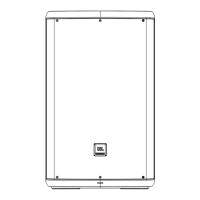9
PHANTOM POWER DISCLAIMER
When using condenser microphones, phantom power is required to be present at the contacts of the microphone
(XLR) connector for the microphone to operate correctly� When phantom power is enabled in the EON ONE
Compact, it is applied to the CH1 XLR MIC input only�
WARNING! To prevent damage to the EON ONE Compact or external devices when using a condenser
microphone, always turn down all EON ONE Compact MASTER VOLUME controls and ensure the PHANTOM
button is off before connecting the microphone� Once the condenser microphone has been connected, enable the
PHANTOM button, then raise the MASTER VOLUME controls to the desired levels�
WARNING! Do not connect any unbalanced sources to the CH1 XLR MIC input when phantom power is enabled�
Doing so may damage the connected device due to the phantom power voltage on pins 2 and 3 of the XLR
connector�
When the PHANTOM button
is enabled, +48V is applied to
the CH1 XLR MIC input