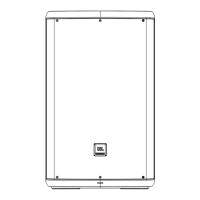13
DOWNLOADING & INSTALLING THE APP
1� Visit www�jblpro�com/eon-one-compact, the iTunes store, or the Google Play store to download the app�
2� Follow the on-screen instructions to install the app�
USING BLUETOOTH BROADCAST
Follow these steps to connect a Bluetooth device for control, and to broadcast Bluetooth audio to up to four EON
ONE Compact speakers�
1� Launch the JBL
Compact Connect app�
All EON ONE Compact
speakers within range
will appear�
2� Select LINK for the
speaker you wish to
connect to and wait a
few seconds�
NOTE: Any speakers
already connected
via Bluetooth will be
indicated by a blue
"LINKED" button�
Section 5: Downloading, Installing, & Using the App
