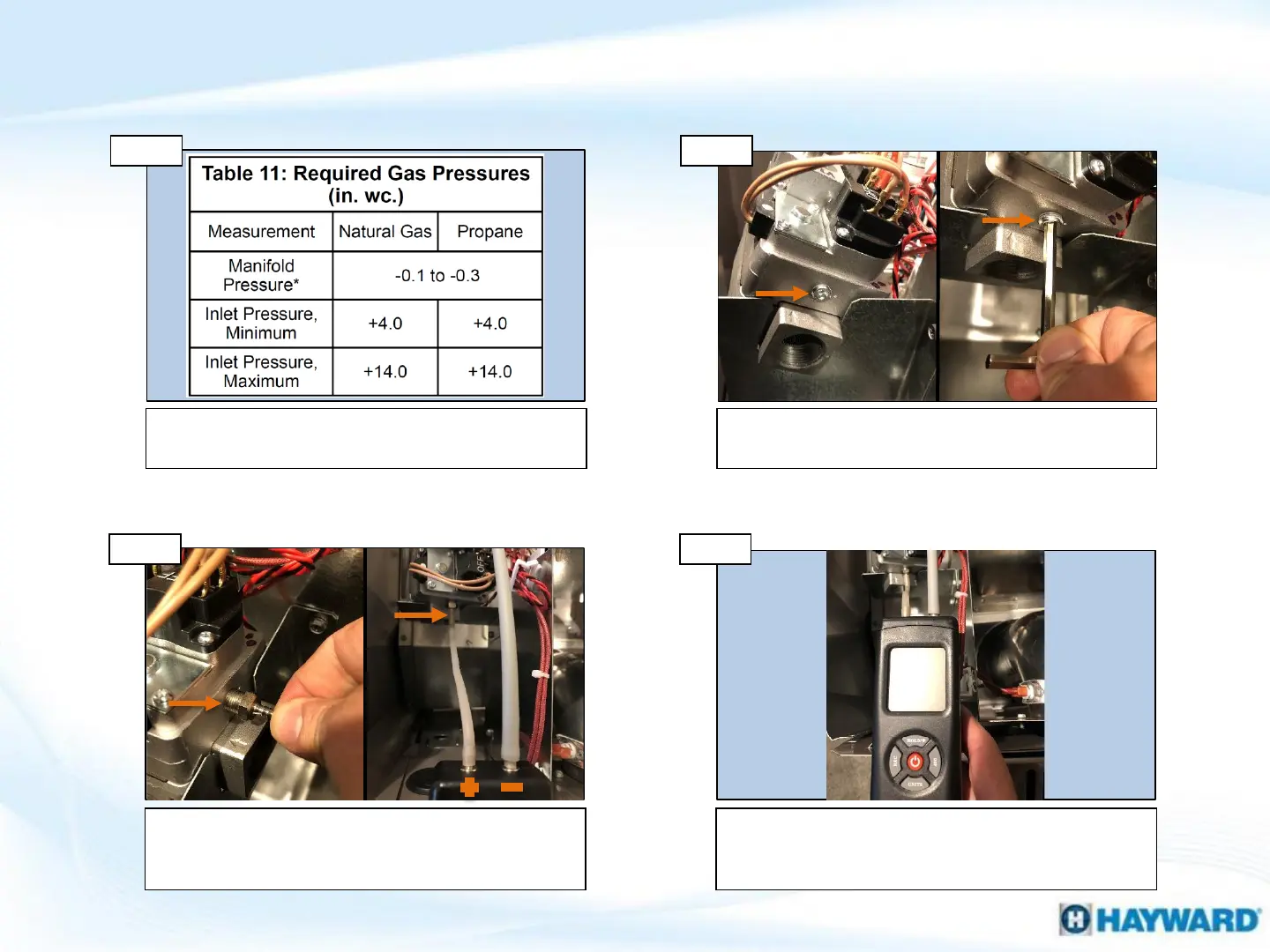Turn off gas supply to heater. Gas readings should
be in line with the chart above.
Inlet: Remove test plug from inlet
Locate the inlet test port on the side of the gas
valve, and remove the 1/8” Allen plug.
Turn off gas supply
Install a 1/8” barbed fitting and connect the
positive (+) hose from the manometer to the
barbed fitting. Turn the gas on to the heater.
Connect Manometer
13
Leave the heater in “Stand By”, your static pressure
should be no less than +4.0 and no greater than
+14.0” WC.
Test Inlet Pressure
How To: Test/Adjust Gas Pressure
Step 1 Step 2
Step 3
Step 4
+10.0
InH2o