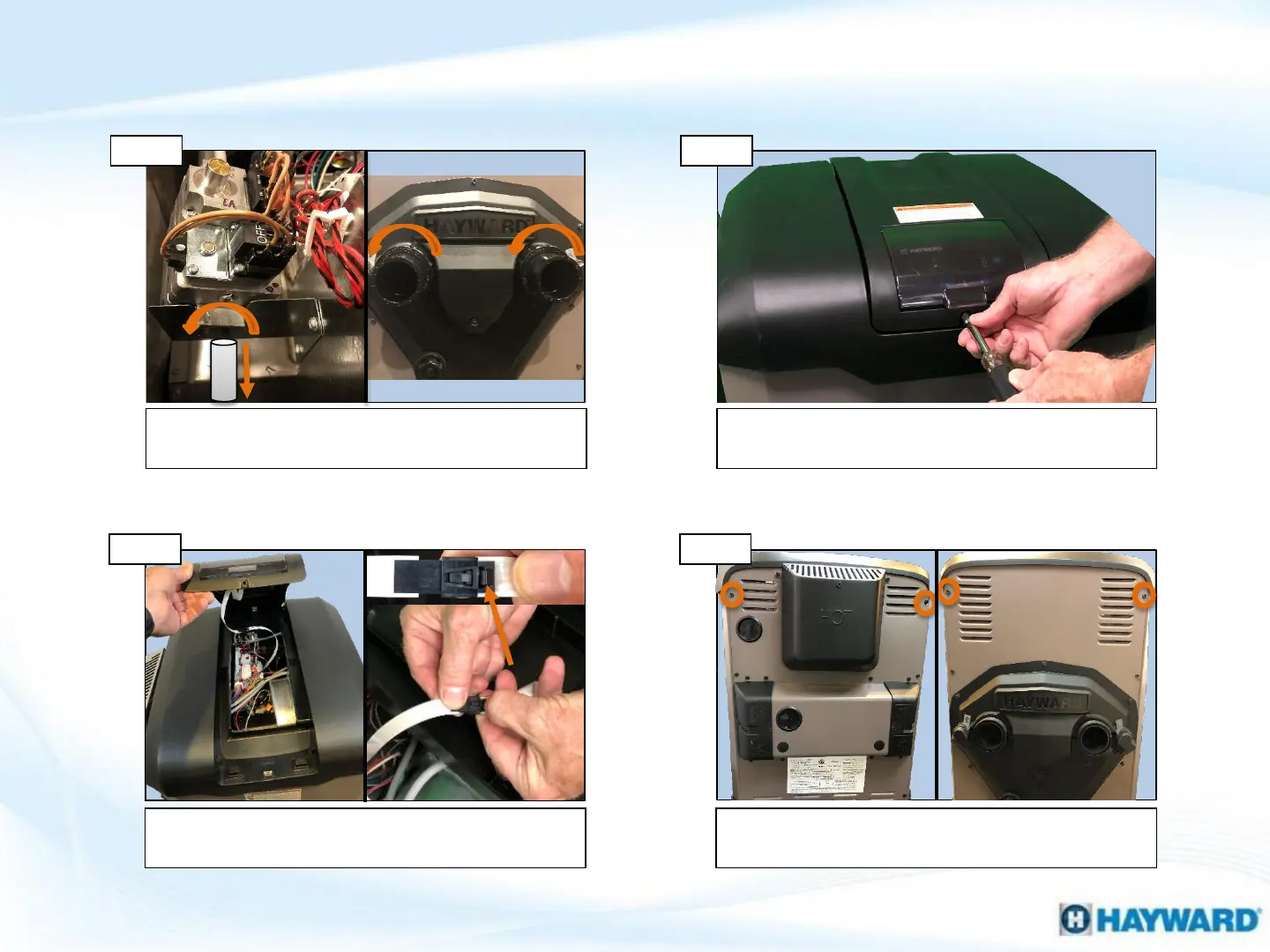Remove screw from Display
Using a 5/16 nut driver or #2 Phillips Head
screwdriver, remove screw from below display.
Disconnect gas & water unions
Step 1 Step 2
Lift cover and locate the quick disconnect for the
ribbon cable. Press down on tab and pull apart.
Disconnect ribbon cable
Step 3
20
Locate and remove the 2 screws from the top of
each side of the heater (shown above).
Remove top cover screws
Step 4
Change/Replace Combustion Chamber
Turn Power and gas off to unit, disconnect the gas
line and plumbing unions from the heater.
Gas pipe