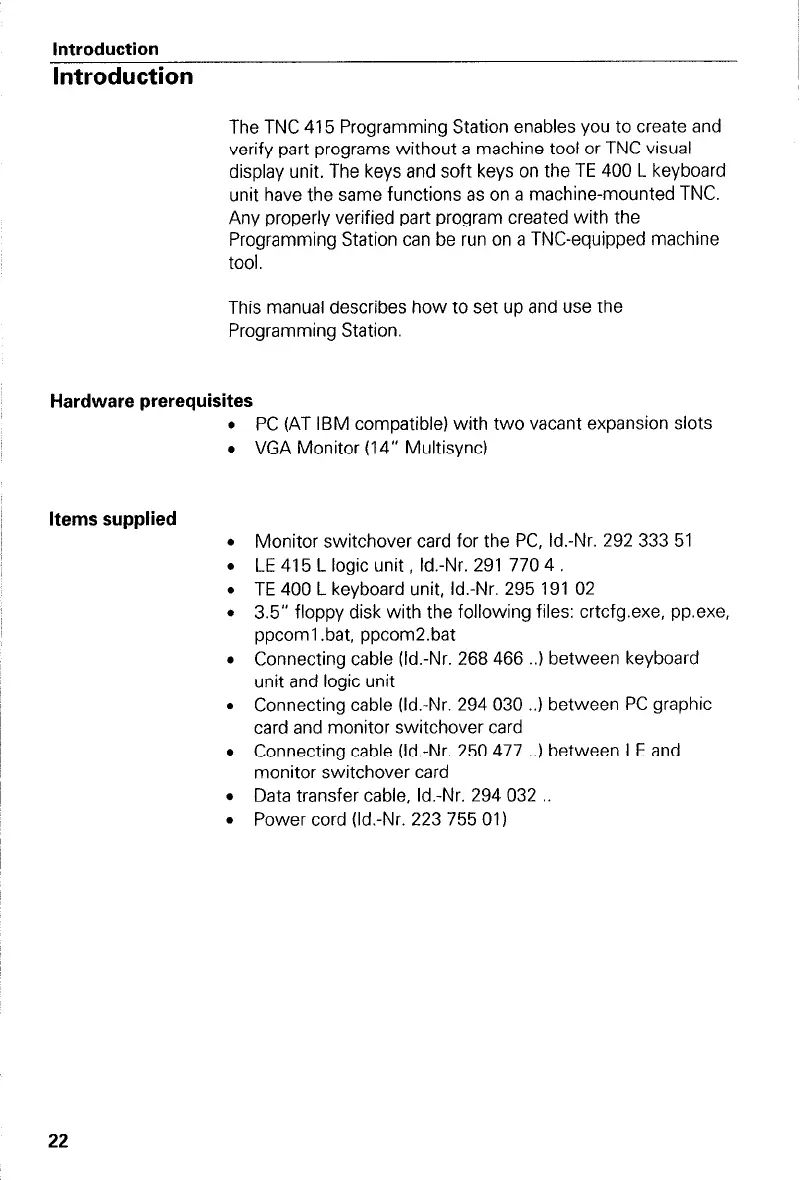Introduction
Introduction
The TNC 415 Programming Station enables you to create and
verify part programs without a machine tool or TNC visual
display unit. The keys and soft keys on the TE 400 L keyboard
unit have the same functions as on a machine-mounted
TNC.
Any properly verified part program created with the
Programming Station tan be run on a TNC-equipped machine
to01.
This manual describes how to set up and use the
Programming Station.
Hardware prerequisites
.
.
Items supplied
.
.
.
.
.
.
PC (AT IBM compatible) with two vacant expansion Slots
VGA Monitor (14” Multisync)
Monitor switchover card for the PC, ld.-Nr. 292 333 51
LE 415 L logic unit , ld.-Nr. 291 770 4
TE 400 L keyboard unit, Id.-Nr. 295 191 02
3.5” floppy disk with the following files: crtcfg.exe, pp.exe,
ppcoml .bat, ppcom2.bat
Connecting cable (Id.-Nr. 268 466 ..) between keyboard
unit and logic unit
Connecting cable (Id.-Nr. 294 030 ..) between PC graphic
card and monitor switchover card
Connecting cable (Id.-Nr. 250 477 ..) between LE and
monitor switchover card
Data transfer cable, Id.-Nr. 294 032
Power cord (Id.-Nr. 223 755 01)
22