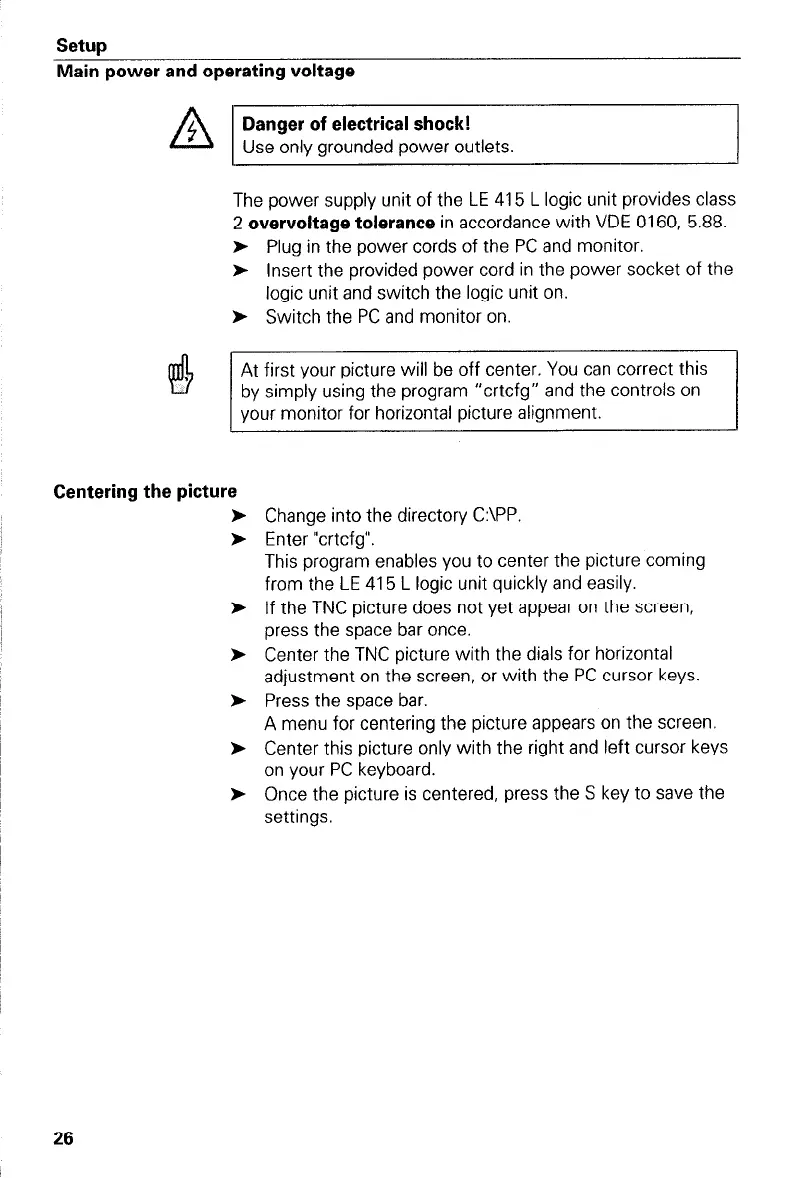Setup
Main power and operating voltage
n
f
Danger of electrical shock!
Use only grounded power outlets.
The power supply unit of the LE 415 L logic unit provides class
2 overvoltage tolerante in accordance with VDE 0160, 5.88.
l Plug in the power Cords of the PC and monitor.
) Insert the provided power cord in the power socket of the
logic unit and switch the logic unit on.
) Switch the PC and monitor on.
At first your picture will be off Center. You tan correct this
by simply using the program “crtcfg” and the controls on
your monitor for horizontal picture alignment.
Centering the picture
l
l
l
l
l
l
l
Change into the directory C:\PP.
Enter “crtcfg”.
This program enables you to Center the picture coming
from the LE 415 L logic unit quickly and easily.
If the TNC picture does not yet appear on the Screen,
press the space bar once.
Center the TNC picture with the dials for horizontal
adjustment on the Screen, or with the PC cursor keys.
Press the space bar.
A menu for centering the picture appears on the Screen.
Center this picture only with the right and left cursor keys
on your PC keyboard.
Once the picture is centered, press the S key to save the
settings.
26