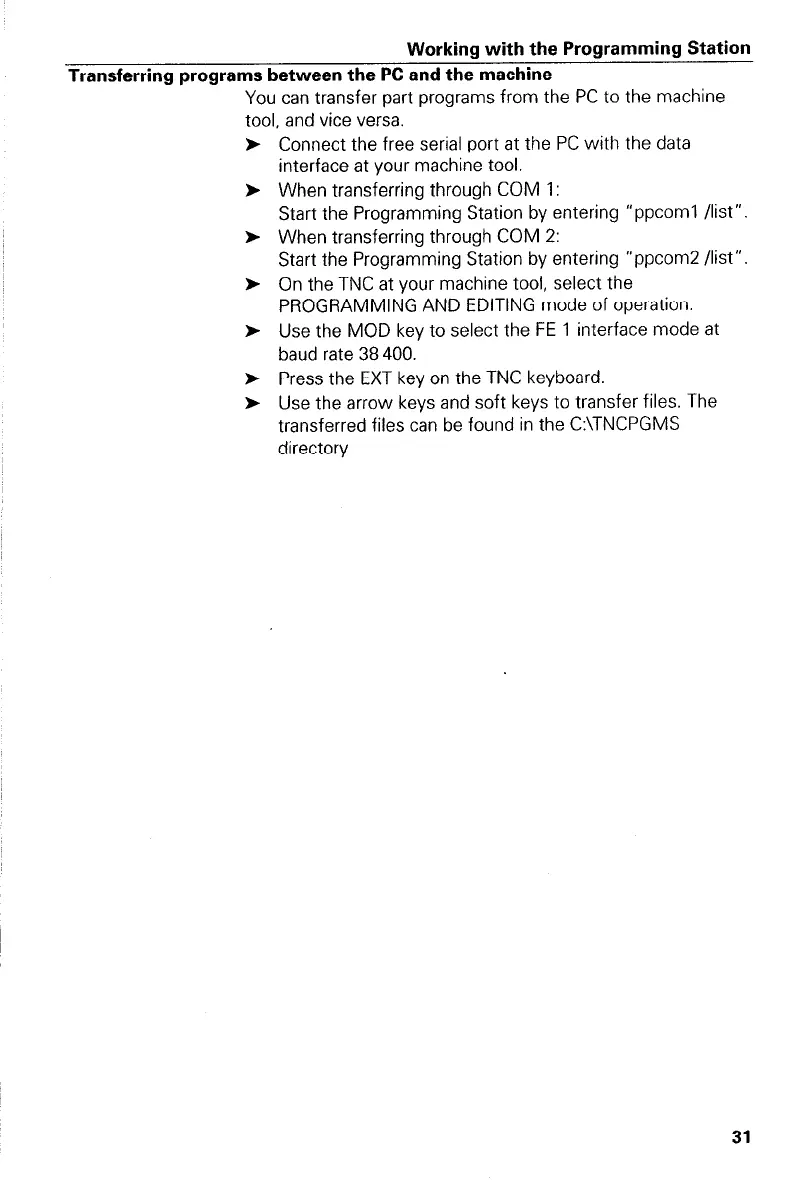Working with the Programming Station
Transferring programs between the PC and the machine
You tan transfer part programs from the PC to the machine
tool. and vice versa.
l
l
l
l
l
l
l
Connect the free serial port at the PC with the data
interface at your machine tool.
When transferring through COM 1:
Start the Programming Station by entering “ppcoml List”.
When transferring through COM 2:
Start the Programming Station by entering “ppcom2 /list”.
On the TNC at your machine tool, select the
PROGRAMMING AND EDITING mode of Operation.
Use the MOD key to select the FE 1 interface mode at
baud rate 38 400.
Press the EXT key on the TNC keyboard.
Use the arrow keys and soft keys to transfer files. The
transferred files tan be found in the C:\TNCPGMS
directory
31