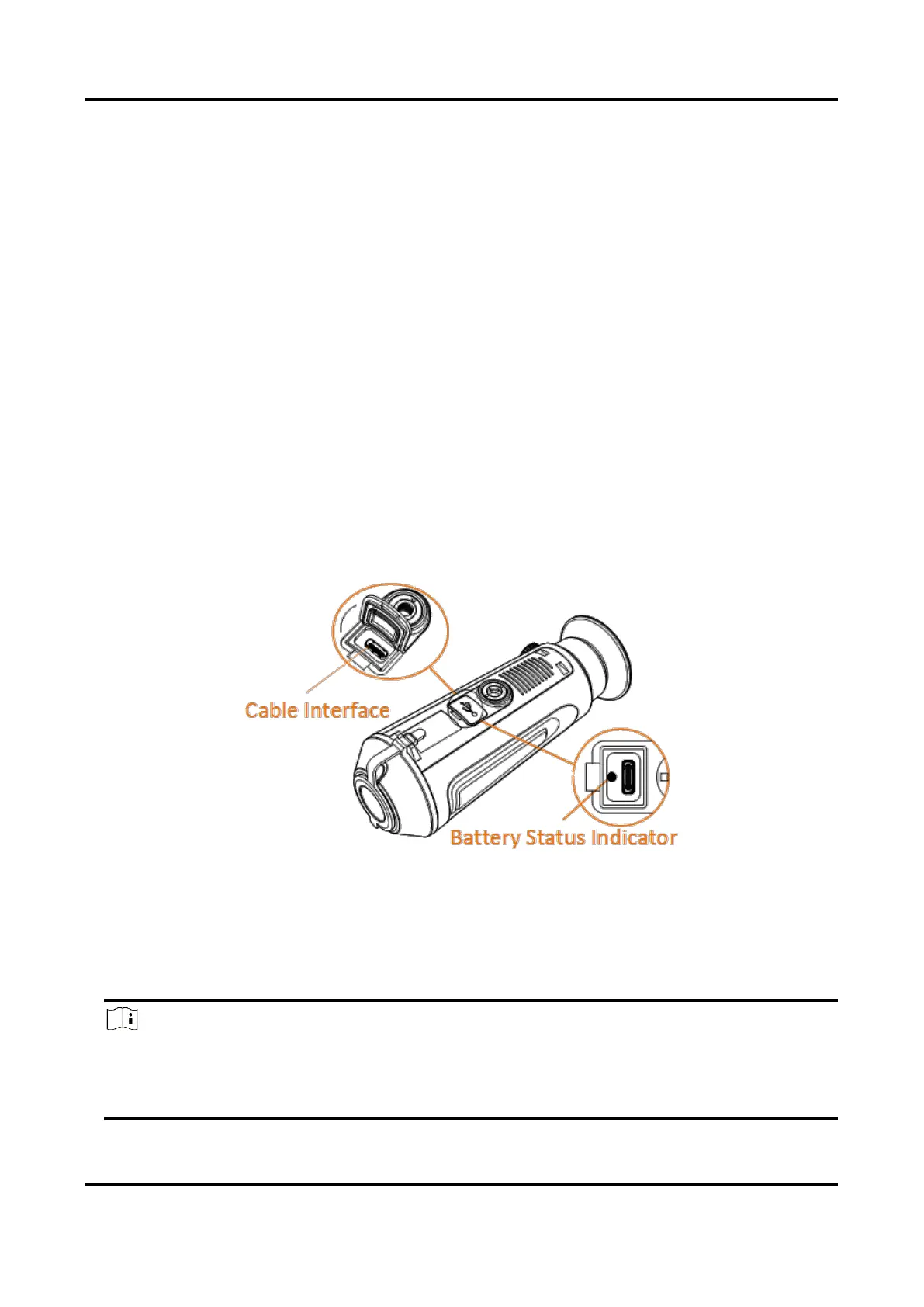Thermal Monocular User Manual
4
Chapter 2 Preparation
Take out the device and accessories. Check them with the packaging list to confirm device and
accessories are included and available for use. Read the user manual to learn the usage methods
and cautions.
2.1 Charge Device
After the device starts up, the OSD (on-screen display) shows the battery status. When the battery
is low, charge the device and ensure it works properly.
Before You Start
● The charging temperature should be from 0 °C to 45 °C (32 °F to 113 °F).
● Charge the device with the delivered cable.
Steps
1. Lift the cable interface cover.
2. Plug in the cable and charge the device.
Figure 2-1 Cable Interface
● Flashing Red & Green: error occurred.
● Solid Red: battery is properly charged.
● Solid Green: battery is fully charged.
● Off: battery is not charged.
Note
● Charge the device for more than 5 hours before first use.
● The built-in battery type is 18650, and the battery size should be 24 mm × 72 mm. The rated
voltage and capacity are 3.635 VDC/3350 mAh.