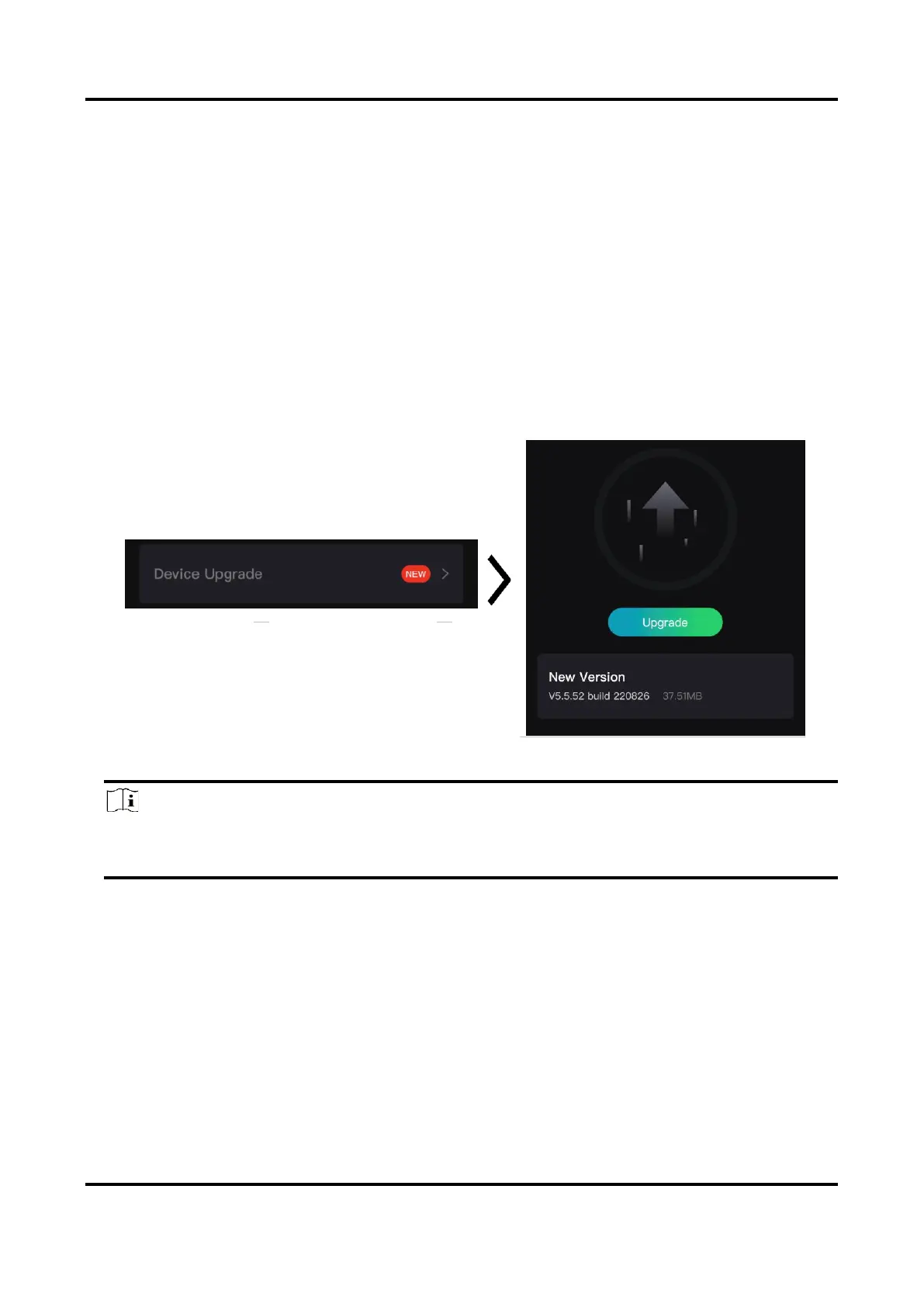Thermal Image Scope User Manual
7
3. (Optional) If the firmware is not the latest version, upgrade the device. See Upgrade Device.
2.5.3 Upgrade Device
Upgrade Device via HIKMICRO Sight
Before You Start
Install HIKMICRO Sight on your phone and connect your device to the app.
Steps
1. Tap the device series to enter the device information interface.
2. Tap Device Upgrade to enter the firmware upgrade interface
3. Tap Upgrade to start upgrade.
Figure 2-7 Upgrade Firmware
Note
The upgrading operation may vary due to app updates. Please take the actual app version for
reference.
Upgrade Device via PC
Before You Start
● Please get the upgrade package (including Main Firmware and FPGA Firmware) first.
● Make sure the hotspot function is disabled.
● Remove batteries from the device before connecting to your PC.
● Turn on the device after connecting it to your PC, and keep the device on for 10 to 15 seconds
before other operations.
