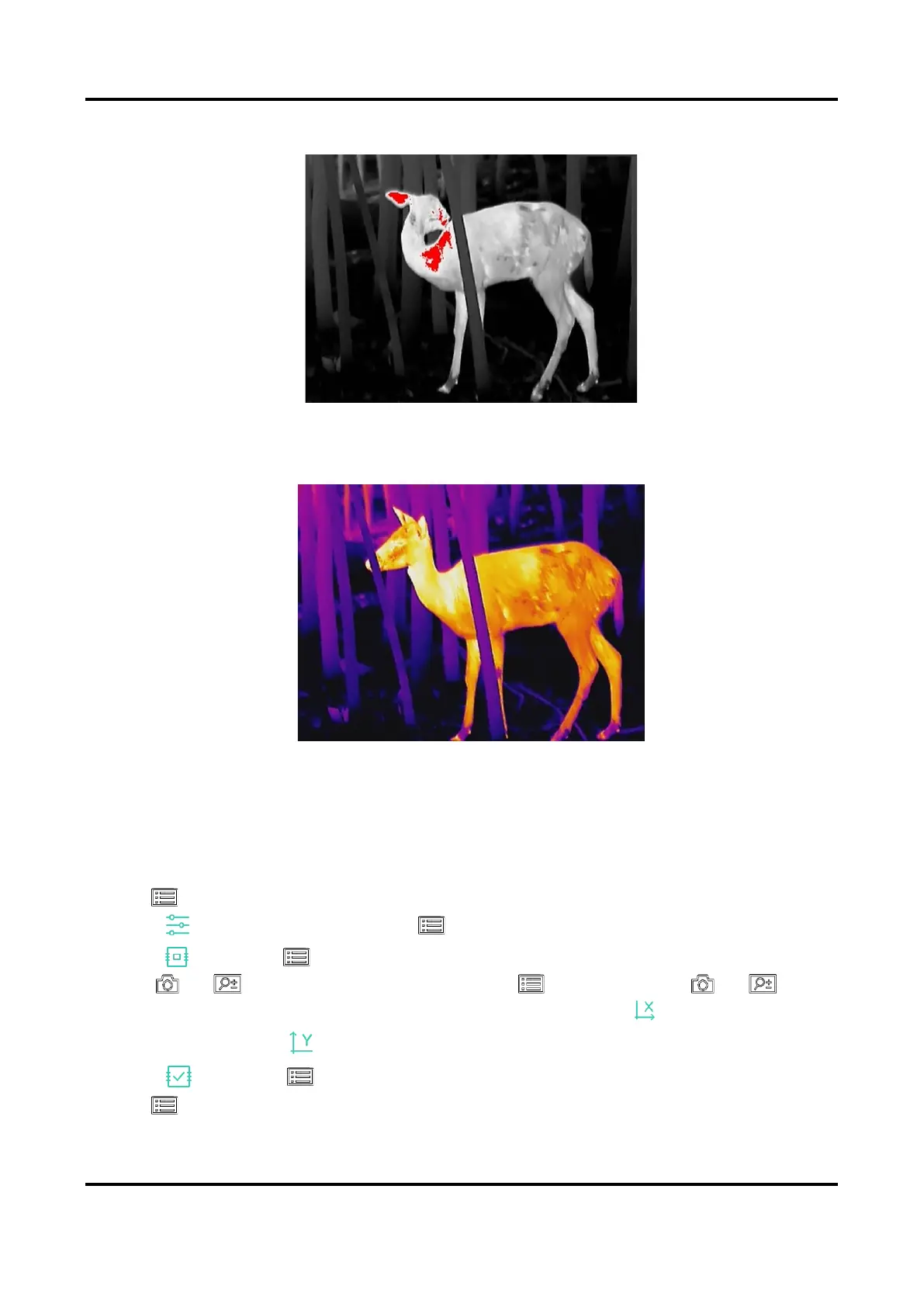Thermal Image Scope User Manual
14
The hot part is red-colored in view. The higher the temperature is, the redder the color is.
Fusion
From high temperature to low temperature, the image is colored in from white, yellow, red,
pink to purple.
3.8 Correct Defective Pixel
The device can correct the defective pixels on the screen which are not performed as expected.
Steps
1. Hold to show the main menu.
2. Select Function Settings, and press to enter the setting interface.
3. Select , and press to enter the DPC setting interface.
4. Press or to select the X or Y axis, and press to confirm. Press or to set
the coordinates until the cursor reaches the dead pixel. If you select , the cursor moves left
and right; if you select , the cursor moves up and down.
5. Select , and press to correct the dead pixel.
6. Hold to save and exit.