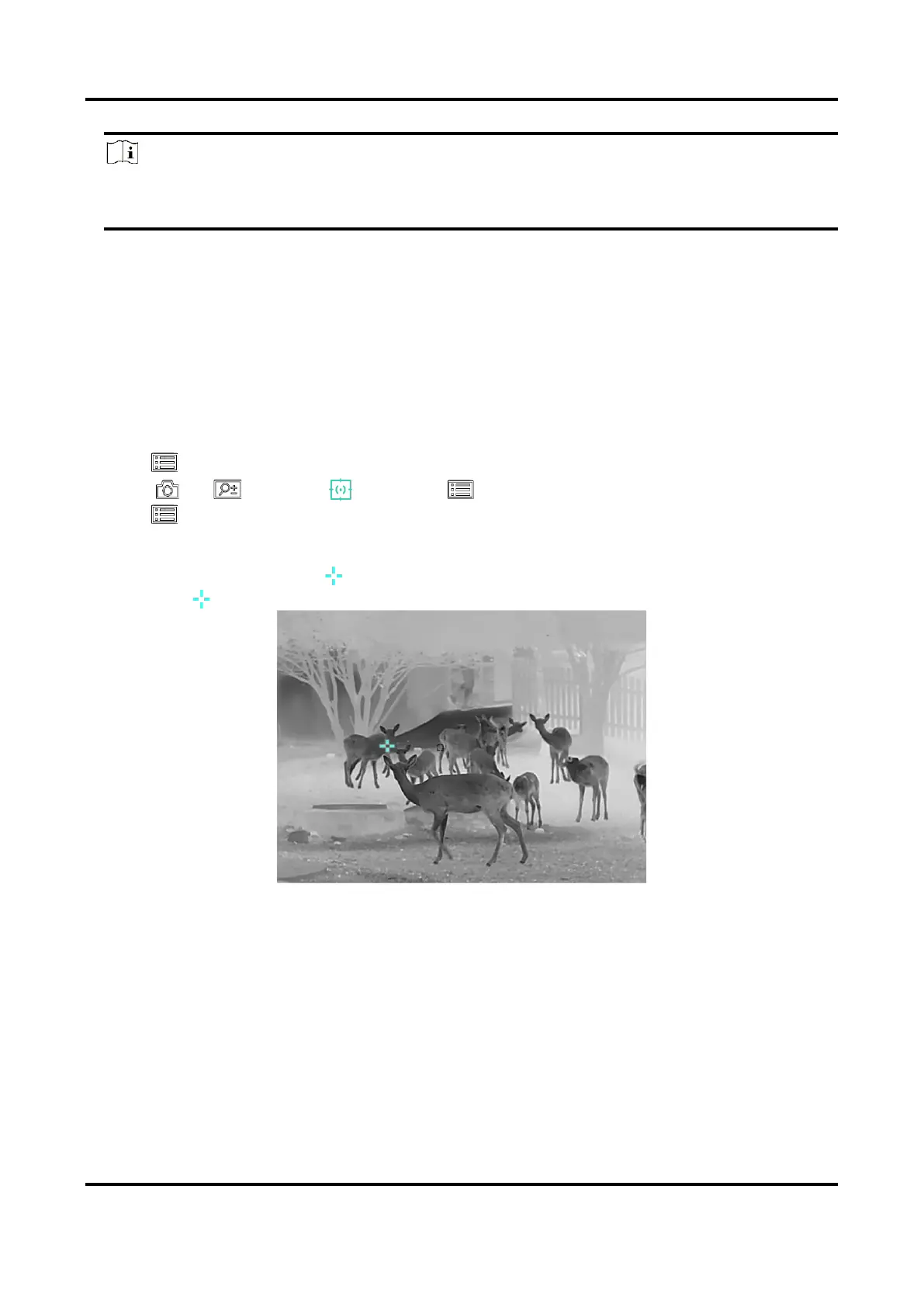Thermal Image Scope User Manual
25
Note
If you activate recoils continuously, the device will record the 7 seconds before the first recoil
until the 7 seconds after the last recoil.
What to do next
For exporting recording files, refer to
Export Files
.
6.6 Hot Tracking
The device can detect the highest temperature spot in the scene and mark it on display.
Steps
1. Hold to show the main menu.
2. Press or to select , and press to mark the spot of highest temperature.
3. Hold to save settings and exit.
Result
When the function is enabled, displays in the spot of highest temperature. When the scene
changes, the moves.
Figure 6-3 Hot Tracking
6.7 Export Files
6.7.1 Export Files via HIKMICRO Sight
You can access device albums and export files to your phone via HIKMICRO Sight.
Before You Start
Install HIKMICRO Sight on your mobile phone.
