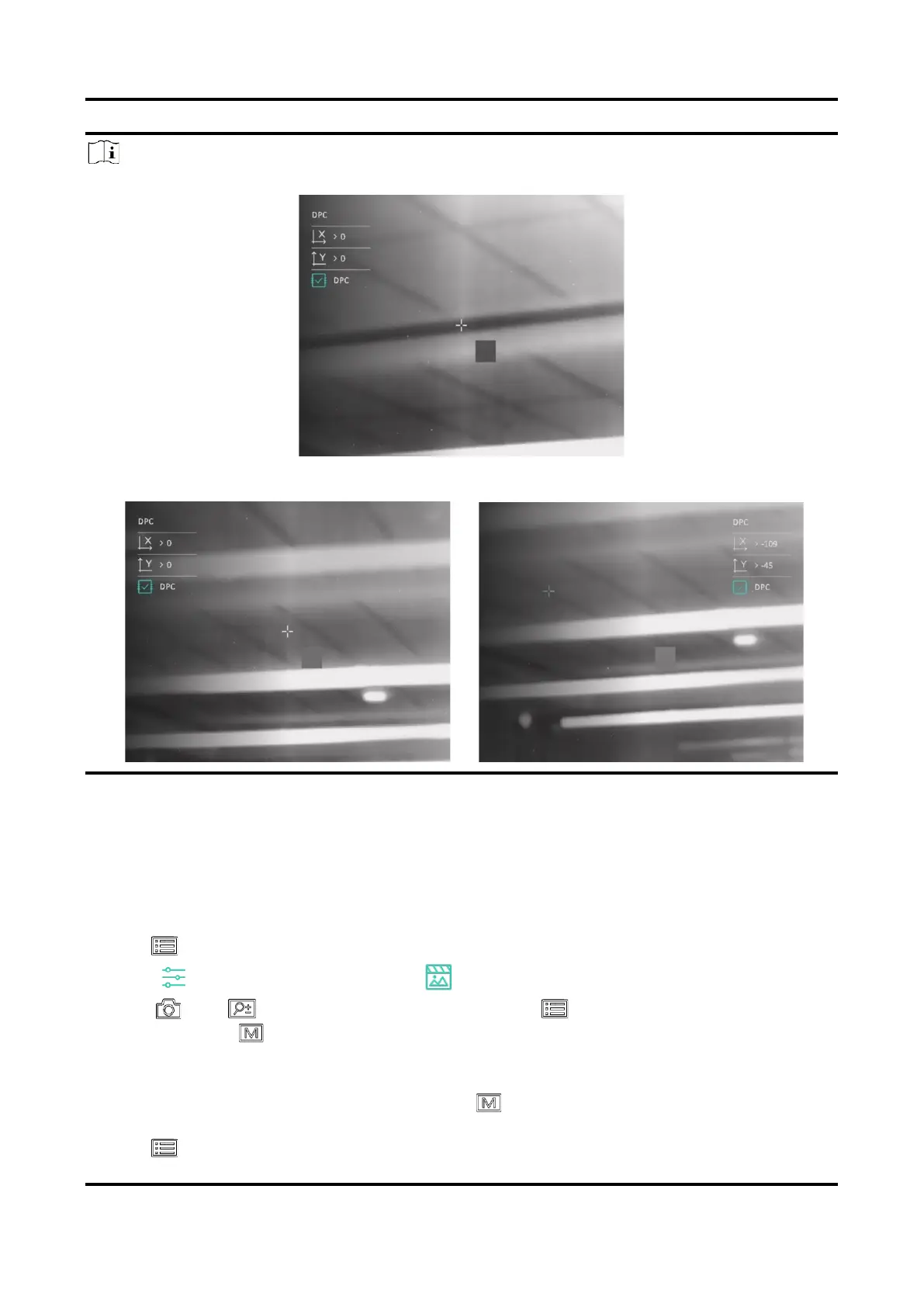Thermal Image Scope User Manual
15
Note
● The selected defective pixel can be magnified and displayed on the right of the interface.
● If the screen OSD blocks the defective pixel, move the cursor to reach the defective pixel, then
the device performs mirror display automatically as shown in the figures below.
3.9 Flat Field Correction
The image correction function can correct non-uniformity of display.
Steps
1. Hold to show the main menu.
2. Go to Function Settings, and select Image Calib.
3. Press and to switch the FFC modes, and press to confirm.
– Manual: Hold in live view to correct non-uniformity of display.
– Auto: The device performs FFC automatically according to the set schedule when switching
on the camera.
– External: Cover the lens cover, and then hold in live view to correct non-uniformity of
display.
4. Hold to save the settings and exit.
