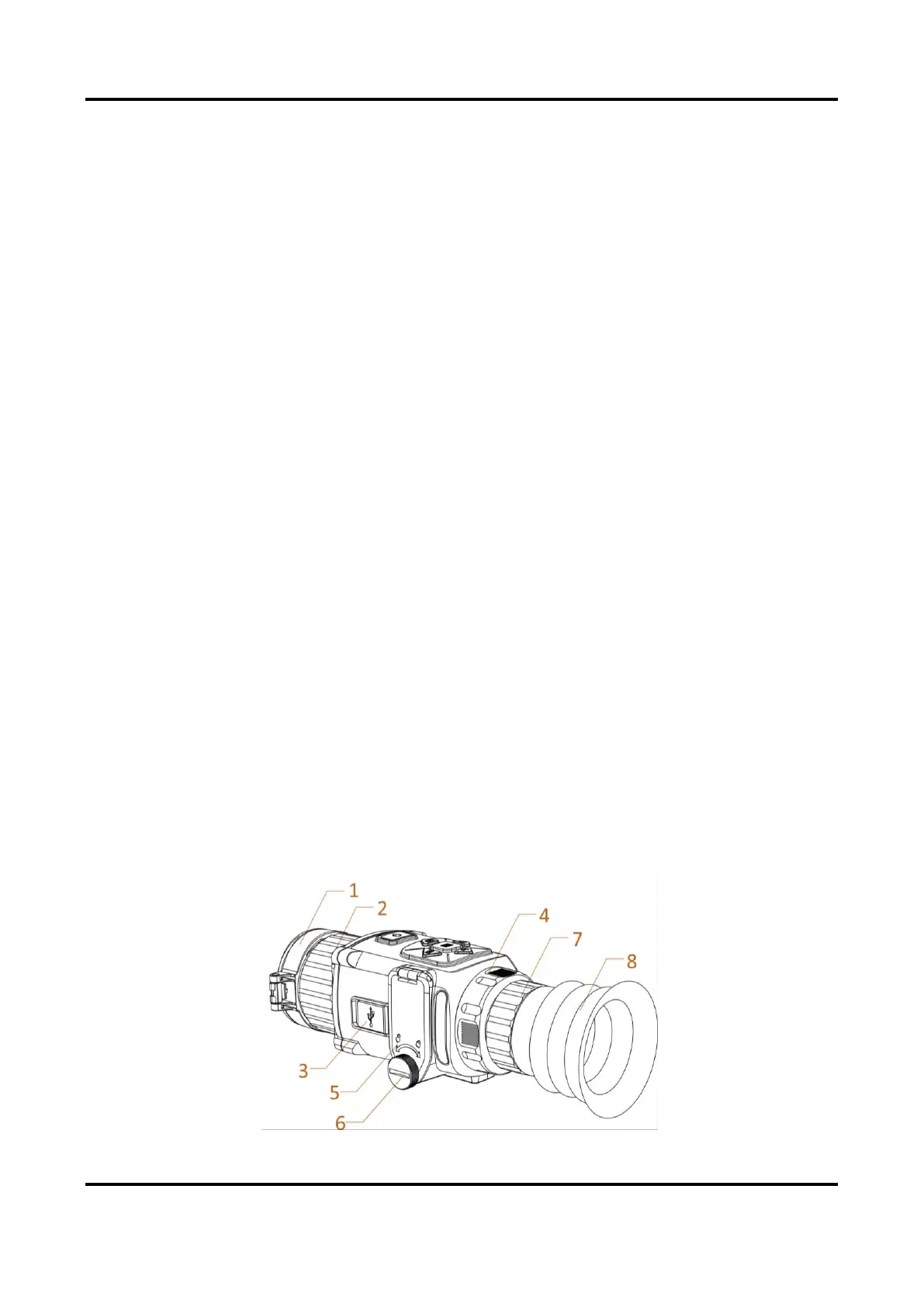Thermal Image Scope User Manual
1
Chapter 1 Overview
1.1 Device Description
HIKMICRO THUNDER & THUNDER Pro thermal image scope provides clear image under harsh
environment conditions like darkness, fog, smoke, dust, rain, snow, wood, camouflage, etc. The
device is used as a handheld monocular, clip on scope, or thermal image scope. The scope is
mainly applied to scenarios such as patrolling and hunting.
1.2 Main Function
● Distance Measurement: The device can detect the distance between the target and the device.
● Hot Tracking: The device can detect the highest temperature in the scene and mark the spot.
● Zeroing: The reticle helps you to aim at the target fast and accurately. See Chapter
4
Zeroing
.
● Client Software Connection: The device can capture snapshots, record videos, and set
parameters by HIKMICRO Sight App after being connected to your phone via hotspot.
● Image Correction: The device supports DPC (Defective Pixel Correction) and FFC (Flat Field
Correction) which can optimize the image quality.
1.3 Appearance
There are two types of thermal image scopes. Please take the actual product for reference.
1.3.1 Component
