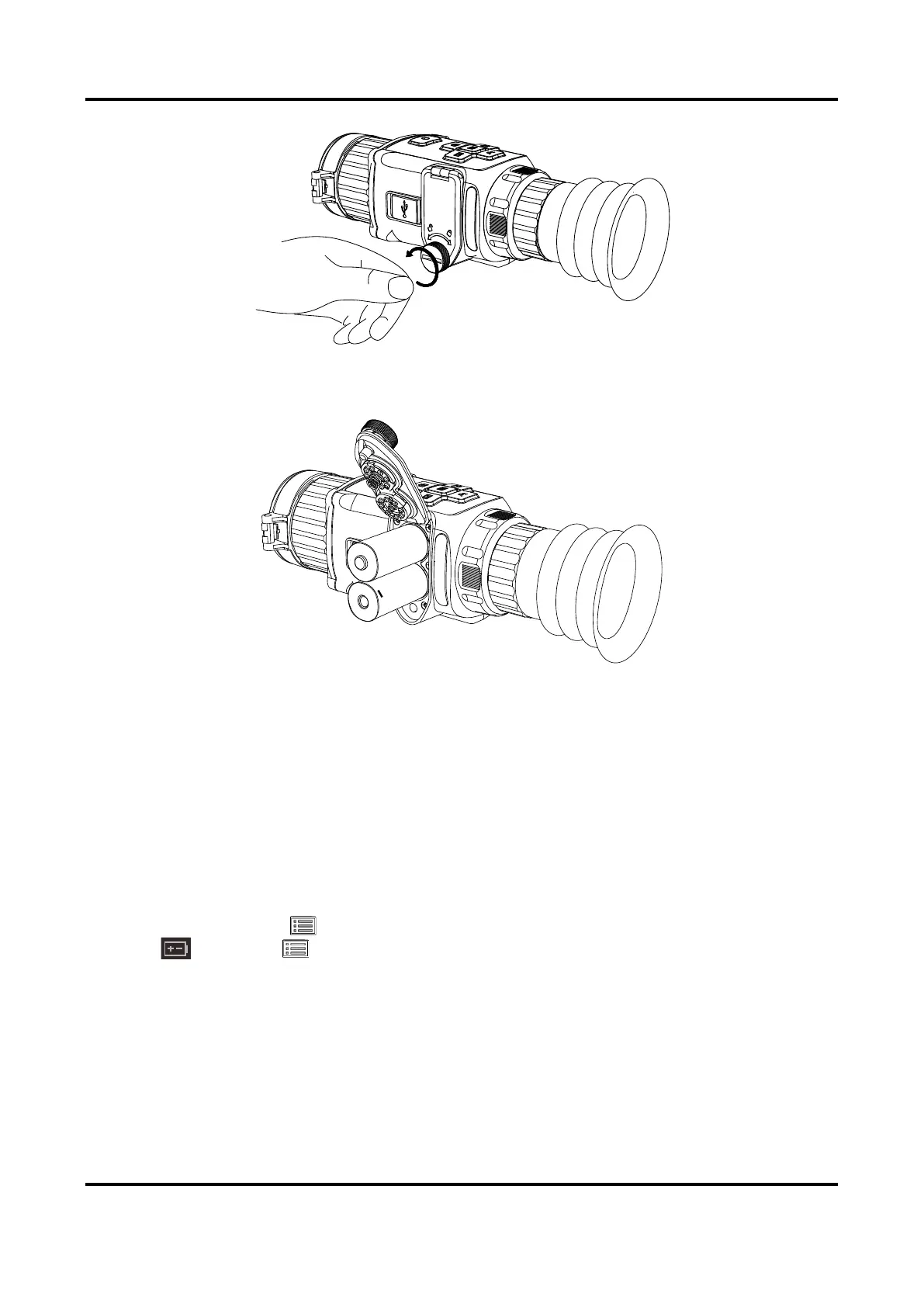Thermal Image Scope User Manual
5
Figure 2-2 Loosen Knob
2. Make sure the battery's positive terminal and negative terminal are installed correctly.
Figure 2-3 Install Batteries
3. Rotate the knob clockwise to tighten it.
Take the battery away if the device is not used for a long time.
2.2.3 Select Battery Type
You can change the battery type according to your need. Select the correct battery voltage in the
device menu.
Steps
1. In the view mode, hold to show the menu.
2. Select , and press to switch the voltage.
2.3 Install Rail
Before You Start
● Turn off the device first.
● Use the lint-free cloth to clean the device base and the rail.
